
 Share
Share

 Print
Print
The General tab displays the flight information as recorded in the Pilotlog logbook.
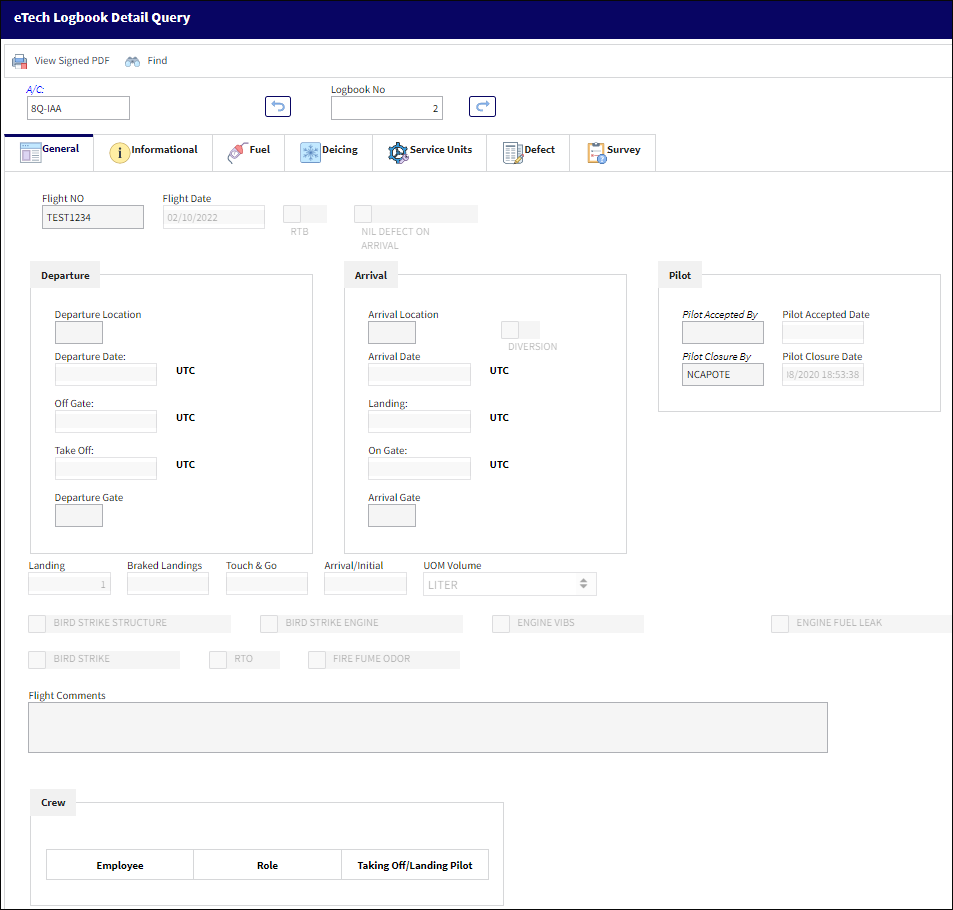
The following information/options are available in this window:
_____________________________________________________________________________________
A/C
The individual aircraft tail number.
Logbook No.
The eTech Logbook number associated with the SN. This field is populated when saved. Displays the current logbook number. The left ![]() button and right
button and right ![]() buttons can be used to display the previous or next logbook entry.
buttons can be used to display the previous or next logbook entry.
Flight No.
The flight reference number/information.
Flight Date
Date of flight.
Station
The station where the defect was worked on.
NIL Defect on Arrival checkbox
When selected, this indicates no items were listed as defects upon arrival.
RTB checkbox
When selected, indicates that the pilot decided to reroute and return to base.
Departure
Departure Location - The airport of origin for the flight.
Departure Date - Date the flight departed its origin.
Gate Out - Date the flight departed its origin.
Gate Out Hour/Gate Out Minute - The out of gate or off blocks time (HHMM).
Gate Off - Date the flight departed its origin.
Gate Out Hour/Gate Out Minute - The take-off time (HHMM).
Departure Gate - The departure gate number.
Arrival
Arrival Location - The airport of destination for the flight.
Diverted Location - The airport destination the flight was diverted to.
Diversion checkbox - When selected, indicates that the flight destination was diverted.
Arrival Date - Date the flight arrived at its destination.
Gate In - Date the flight arrived at its destination.
Gate Out Hour/Gate Out Minute - The landing time (HHMM).
On Gate - Date the flight arrived at its destination.
Gate Out Hour/Gate Out Minute - The arrival at the gate or on blocks time (HHMM).
Arrival Gate - The arrival gate number.
Pilot
Pilot Accepted By - The pilot that accepted the pre-flight check in the PilotLog app.
Pilot Accepted Date - The date and time the pilot accepted the pre-flight check (shown in local and UTC time) in the PilotLog app.
Pilot Closure By - The pilot that certified the flight closure in the PilotLog app.
Pilot Closure Date - The data and time the pilot certified the flight closure in the PilotLog app.
Taxi Only checkbox
When selected, indicates the aircraft taxied but turned back to the gate.
Landing
Number of landings. Default is 1, however if the aircraft wheels touch-down and then aborts landing the number may be increased.
Touch & Go ![]()
The number of touch-and-go landings that occurred during the flight.
Braked Landings ![]()
The number of braked landings that occurred during the flight.
Take Off Power
Pounds of thrust used for take-off.
Arrival/Initial
The amount of fuel remaining after the flight. This value is calculated by adding the amount of fuel in each tank after the flight.
UOM Volume
The unit types used for the fuel measurements.
ETOPS checkbox
When selected, indicates the flight is an ETOPS flight.
Overweight Landing checkbox
When selected, indicates that the aircraft exceeded recommended landing weight upon arrival.
Hard Landing checkbox
When selected, indicates that the aircraft experienced a hard landing upon arrival.
First Flight checkbox
When selected, indicates this logbook entry was for the aircraft's first flight of the day.
Crew section
Employee - The Employee number or code representing the employee.
Role - The role of the applicable employee in the flight's crew (E.g., pilot, flight attendant, etc.).
Takeoff/Landing Pilot - The pilot at the helm during the flight.
_____________________________________________________________________________________

 Share
Share

 Print
Print