
 Share
Share

 Print
Print

The View Signed PDF ![]() button is available from the eTech Logbook Detail Query window. This button allows users to view the electronic signatures that have been previously created via PDF for specific eTech Logbooks generated in the PilotLog application by the user who completed the work.
button is available from the eTech Logbook Detail Query window. This button allows users to view the electronic signatures that have been previously created via PDF for specific eTech Logbooks generated in the PilotLog application by the user who completed the work.
Select the View Signed PDF ![]() button to open the logbook document.
button to open the logbook document.
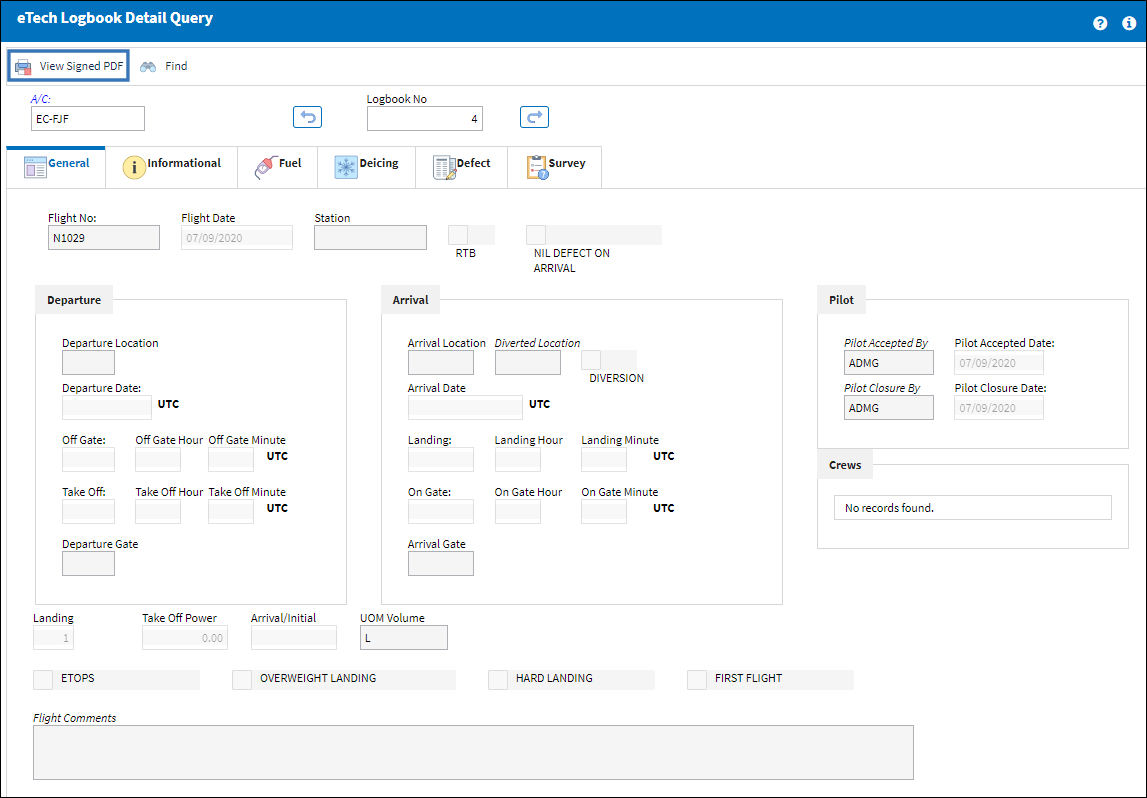
All of the content in this PDF print comes from the Logbook number created for the aircraft flight via PilotLog. The Technical Log PDF displays information such as the Aircraft Registration, the flight details, and the employee who performed the Certificate of Release to Service (CRS), Pilot Acceptance, and Flight Closure. The Defect Report, Fuel, and ETOPS information is also available if populated in the PilotLog application.
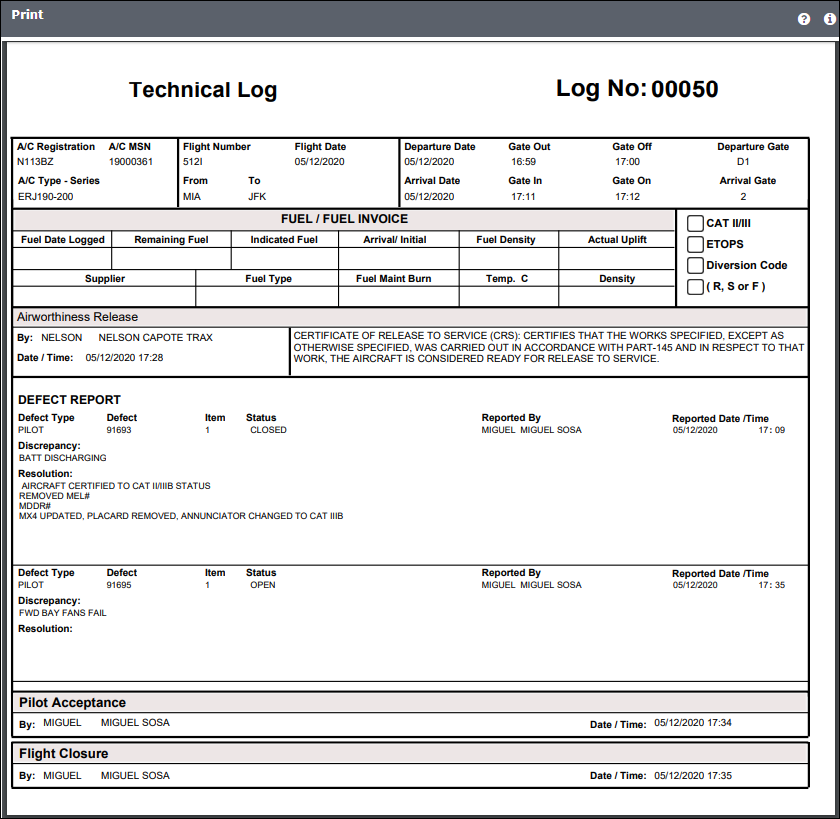
Note: The layout of the print may differ in appearance depending on each customer's stylesheet.

 Share
Share

 Print
Print