
 Share
Share

 Print
Print
The Deicing tab displays the deicing fluid information as recorded in the Pilotlog logbook.
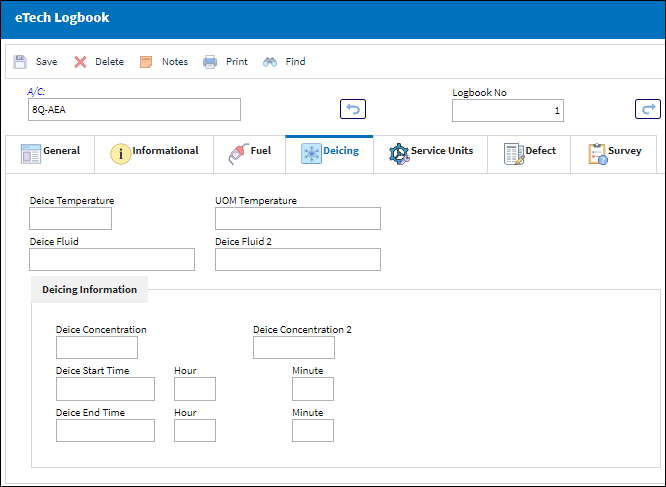
The following information/options are available in this window:
_____________________________________________________________________________________
A/C
The individual aircraft tail number.
Logbook No.
The eTech Logbook number associated with the SN. This field is populated when saved. Displays the current logbook number. The left ![]() button and right
button and right ![]() buttons can be used to display the previous or next logbook entry.
buttons can be used to display the previous or next logbook entry.
Deice Temperature
The outside temperature at the time of deicing.
UOM Temperature - The unit type used to measure the temperature.
Deice Fluid
The type of deicing fluid (Type I, Type II, etc.) with an option for a secondary deicing fluid.
UOM Volume - The unit type used to measure the deicing fluid.
Deice Concentration
The deicing fluid concentration. If more than one fluid type is populated, a secondary fluid concentration is available.
UOM Concentration - The unit type used to measure the deicing fluid concentration.
Deice Start Time Hour/Minute
The date and time deicing began.
Deice End Time Hour/Minute
The date and time deicing was completed.
Images
This section displays any images that have been added to the Logbook via the PilotLog app.
_____________________________________________________________________________________

 Share
Share

 Print
Print