
 Share
Share

 Print
Print
When selected, the material or labor specified will be displayed in the invoice, but the customer will not be charged for the material or labor specified. (For example, this could include materials such as gloves, or labor such as cleaning of an aircraft that should be listed in the invoice but the customer may not be required to pay for.)
The following contract is created.
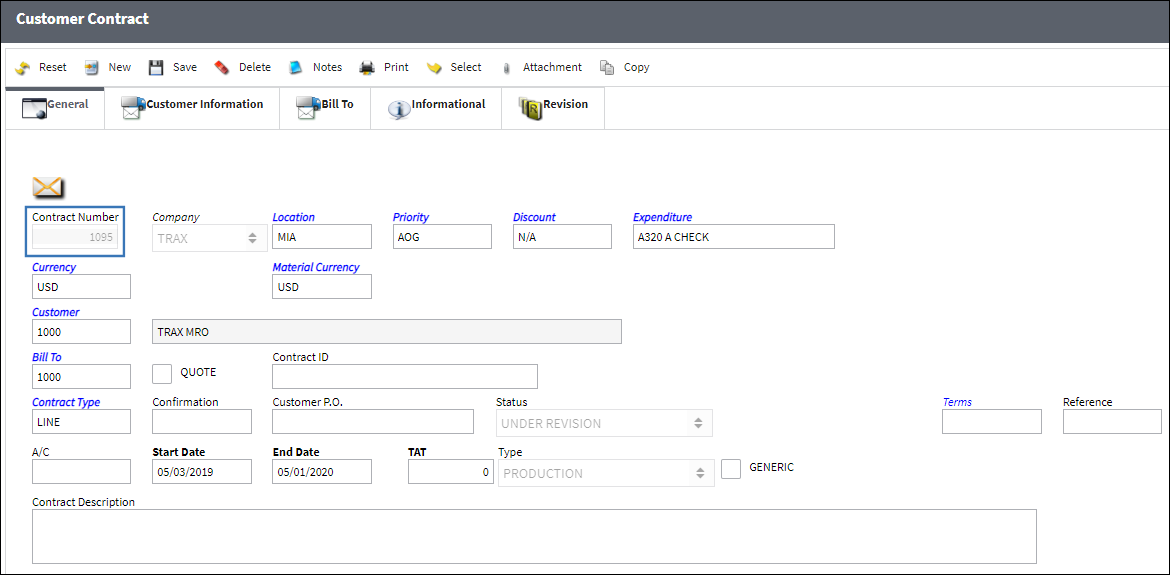
Example 1: Do Not Invoice Checkbox Selected
The following material category is added to the contract. Note that the Do Not Invoice checkbox is selected.
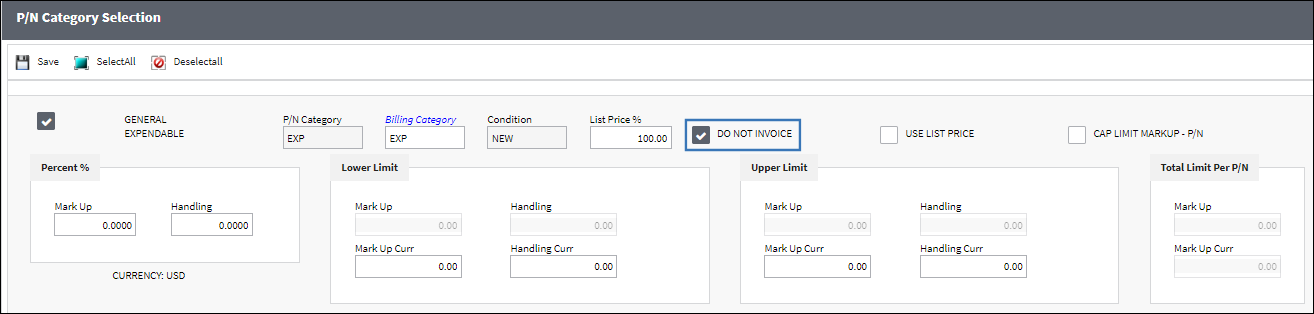
The following labor skill is added to the contract with the Do Not Invoice checkbox selected.
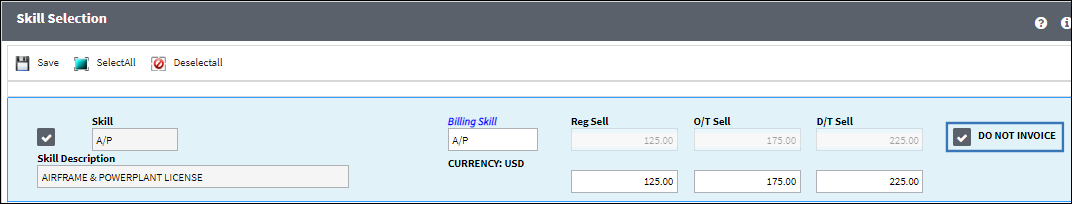
A third-party work order is then created and linked to the new contract. Labor (using the 'Do Not Invoice' skill category) was also added to the W/O, as well as material (from the 'Do Not Invoice' P/N category ).
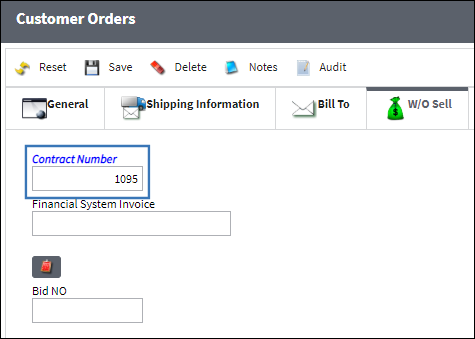
The W/O Actuals show a Total Sell value of zero (0.00) for both the added labor and material which indicates that the customer would not be charged for these items once the work was invoiced, but would still appear on the invoice.
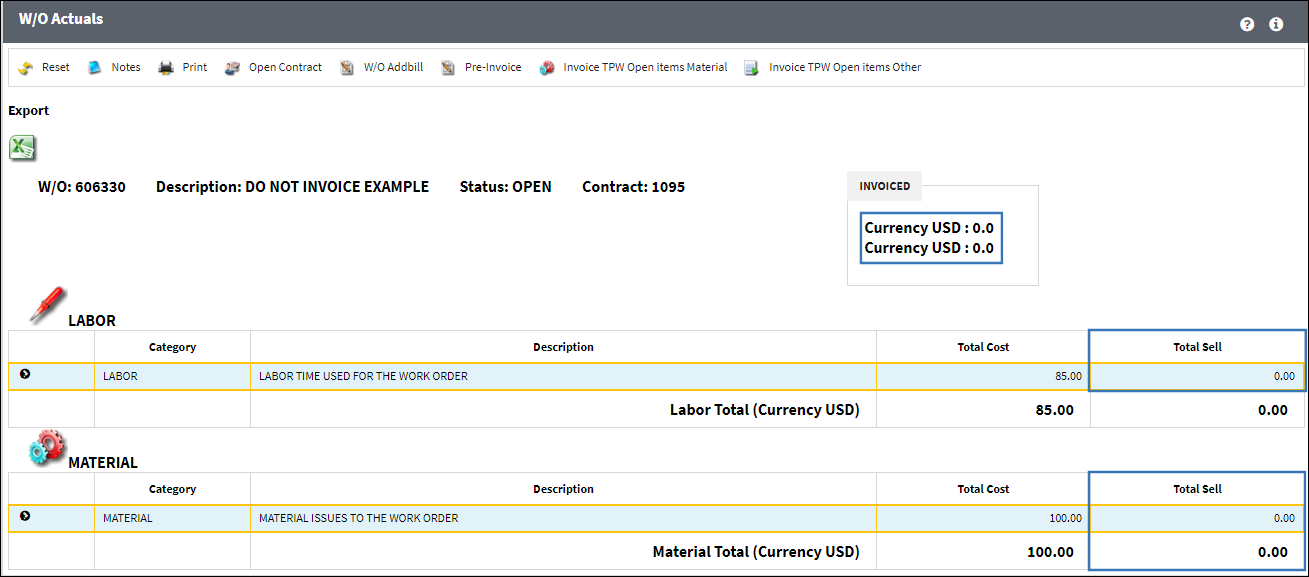
Example 2: Do Not Invoice Checkbox Deselected
In this example, the Do Not Invoice checkbox remains deselected for both the specified material category and labor skill.
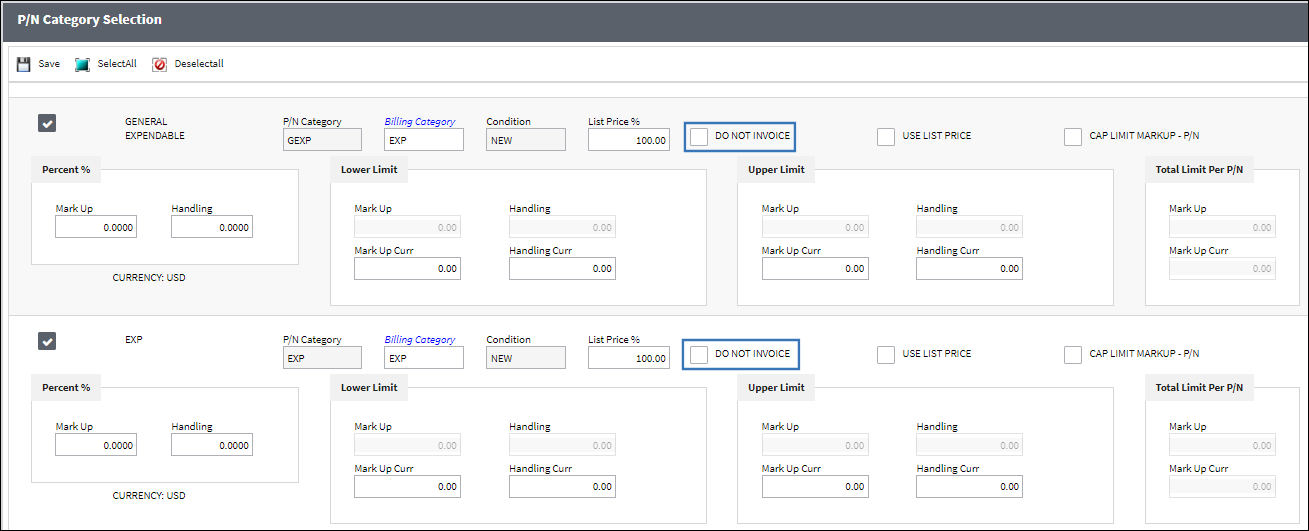
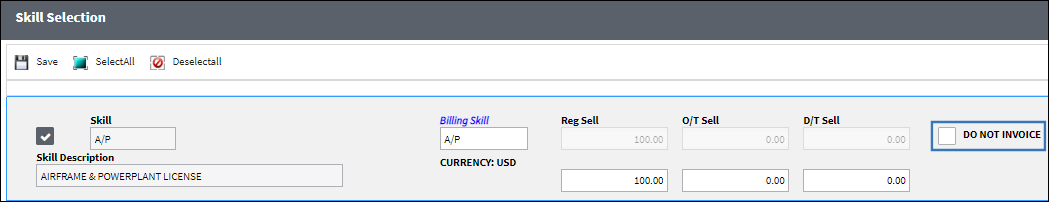
A new third-party W/O is then created under the contract, and both labor and material (that fall under the categories specified in the contract) are added to it.
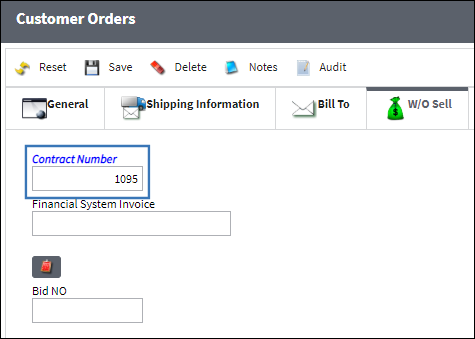
From the W/O Actuals, we can see that the Unit Sell and Total Sell of both the labor and material show a non-zero value this time, indicating that the customer would be charged for both once the invoice has been created..
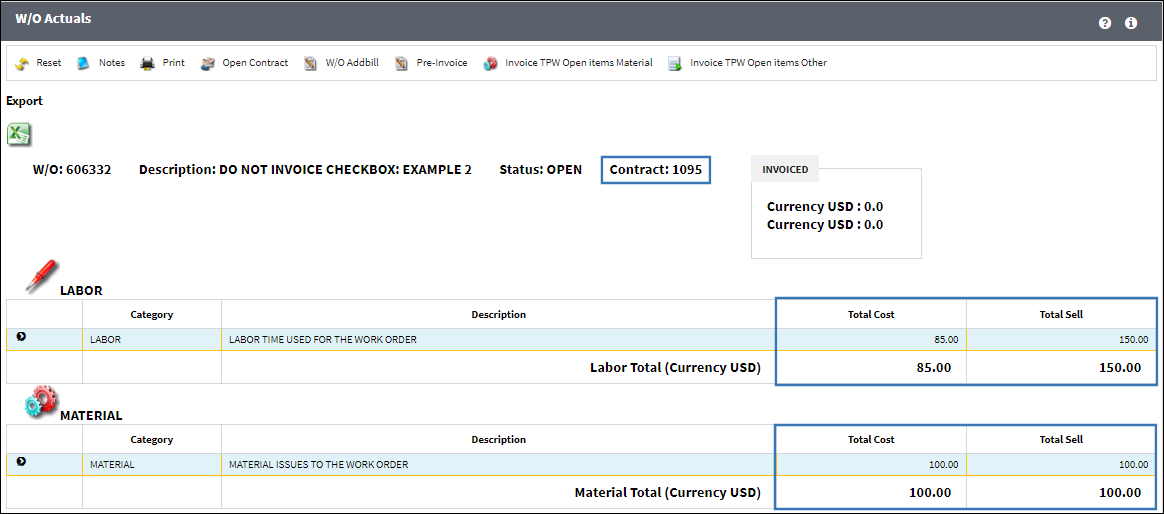

 Share
Share

 Print
Print