
 Share
Share

 Print
Print
User Password Settings Button
The User Password Settings button, located in the upper right-hand corner of the eMRO window, allows the user to change their User Password and Employee Pin.
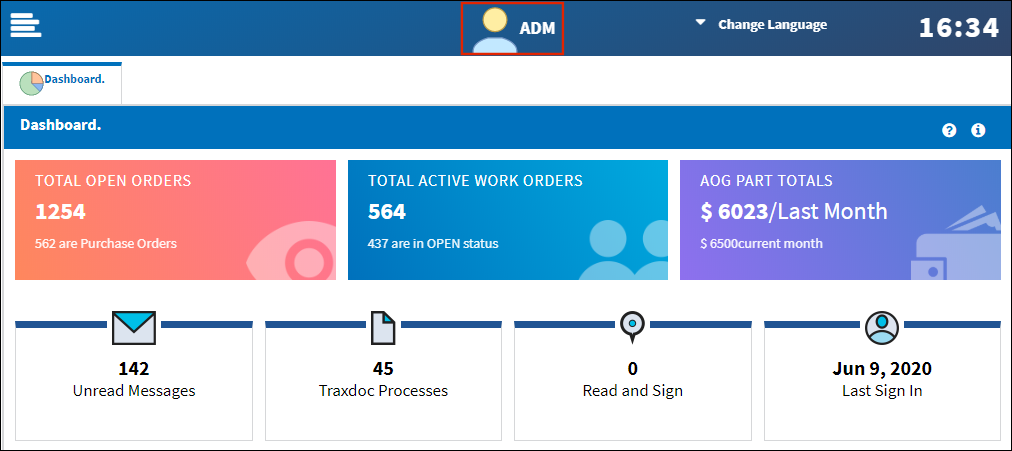
User Password Settings
Clicking on the User Password Settings button will open a security tab titled Password.
From this page, the logged-in user can change their main User Password, their Wall Password, and their Employee PIN.
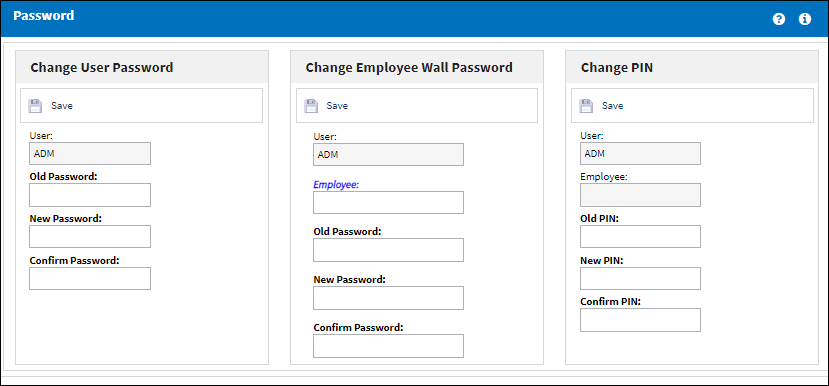
Note: It is required to have previously configured the User Profile of the employee and their Employee Wall password by a system administrator. The Change Employee Wall Password option is only available when the 'Allow Wall Password Change by the User' checkbox is selected in their User Profile. For more information refer to Applying Wall Passwords.
Multi-Factor Authentication (MFA) ![]()
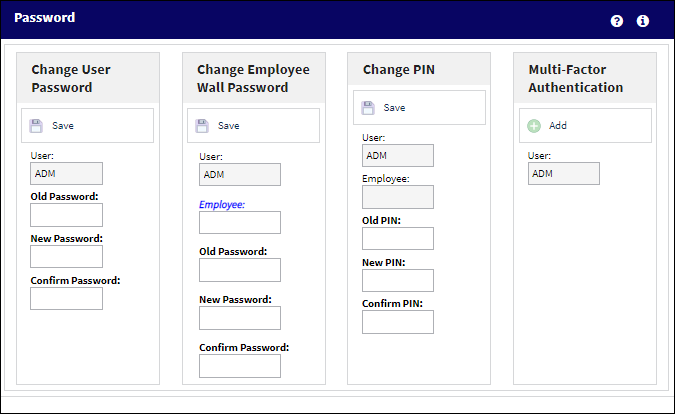
Users can add and/or remove Multi-Facto Authentication from within the Password window. For more information, refer to Multi-Factor Authentication (MFA) in the System Standards manual.

 Share
Share

 Print
Print