
 Share
Share

 Print
Print
Import Excel Button
The Excel ![]() button is available in the Import From File window. Select this button to download an excel file template that has the required columns needed for the import.
button is available in the Import From File window. Select this button to download an excel file template that has the required columns needed for the import.

The excel file generated is specific to the Import From File window it was selected from. Open the downloaded excel file and ensure the columns match the Import From File window.
Note: With some import files, not all data may be imported into the system.
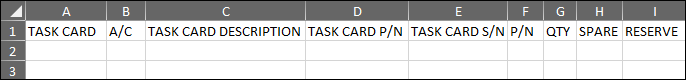
Once the data has been populated, the excel file is ready to be imported in to the system. Refer to Importing a File for information how to perform the data import.

 Share
Share

 Print
Print