
 Share
Share

 Print
Print
Linking Orders to Customs Records via AWB
The Customs record is linked to an order through the AWB (Airway Bill) that tracks the delivery of the ordered part(s). The AWB number is listed on the Customs record and is associated to the delivered order by selecting the AWB ![]() button in the order details window.
button in the order details window.
For example, select the AWB ![]() button from the order details window.
button from the order details window.
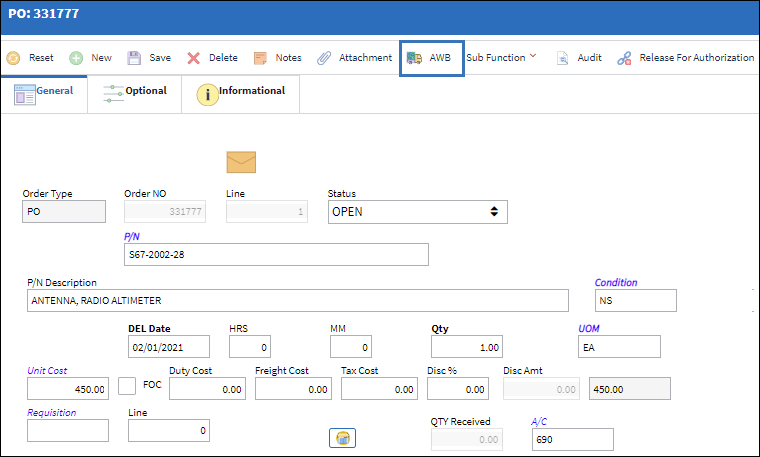
Enter the same AWB number from the Customs record along with all other necessary information.
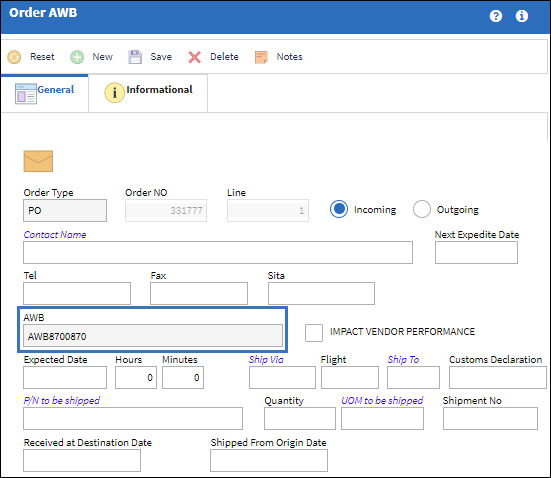
From the Customs record detail, notice that the linked order is listed at the bottom of the window. They are linked through the same AWB number.
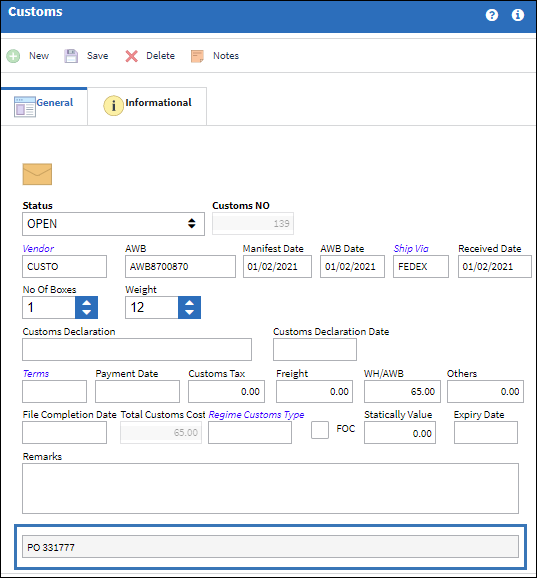
Multiple orders can be linked to the same Customs record. Each order will be listed at the bottom of the window.

 Share
Share

 Print
Print