
 Share
Share

 Print
Print
Task Card Work Button, via Shop W/O Closing
The T/C Work ![]() button can be clicked to access the Task Card update window for a Shop Work Order.
button can be clicked to access the Task Card update window for a Shop Work Order.
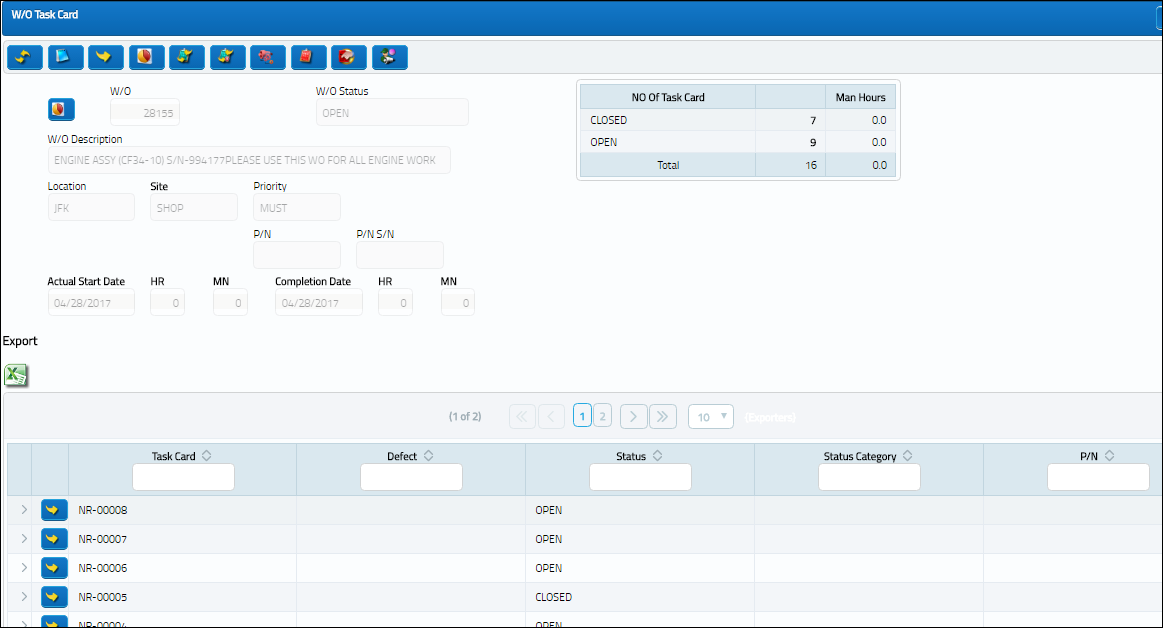
Choose the record with which you want to work by clicking on the record.
Select the Select ![]() button to view/edit the related data.
button to view/edit the related data.
The status can be changed, or any other data entered as required. Completion notes can be edited or entered by clicking on the Notes button. If the status is changed to Defer, then the system will ask if you require to re-schedule the card, if answered Yes, then you will be presented with another window. If answered No, then the system will only change the status. The Open By, Open On, and the Open Station fields are used for recording the dates at which the appropriately related task was performed.
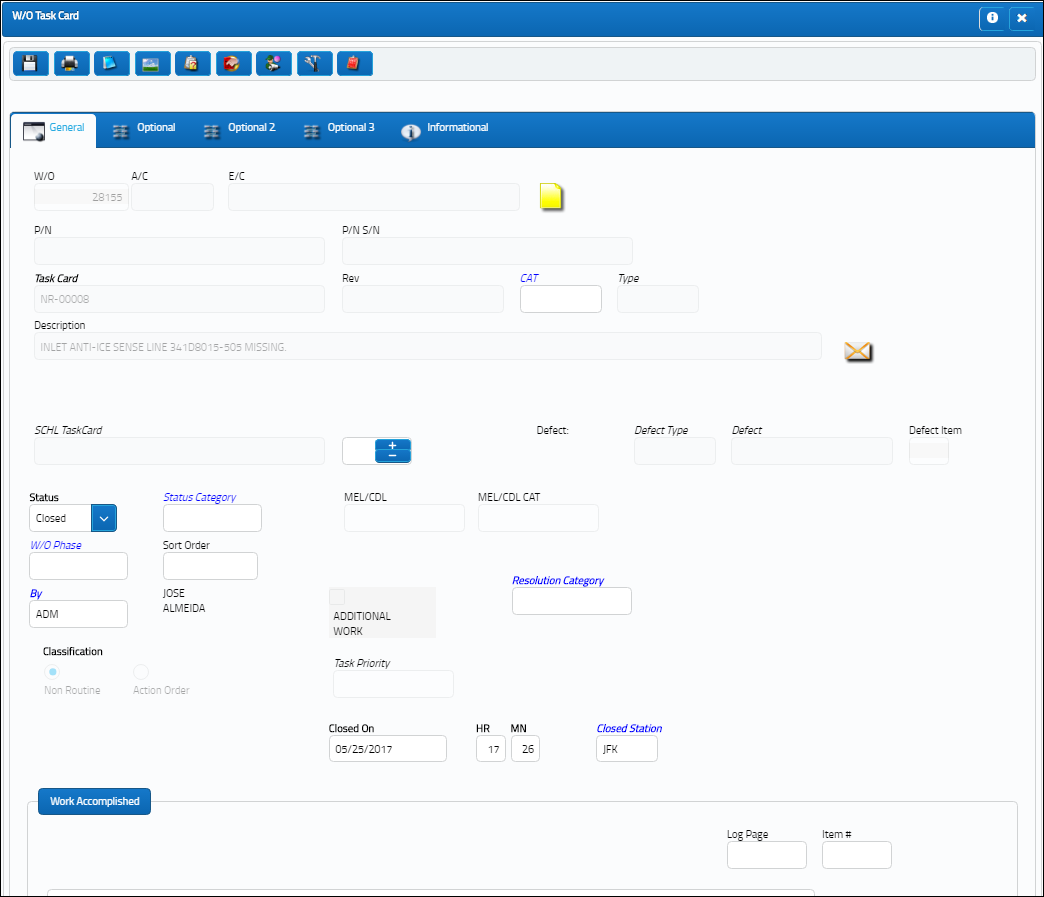
Note: For more information on all the related fields and available buttons, refer to the Task Card Work button, via Shop W/O.

 Share
Share

 Print
Print