
 Share
Share

 Print
Print
Control Button, via Shop W/O Closing
Select the Control ![]() button from the Shop Work Order Closing window. The system displays the W/O Engineering Control Update window.
button from the Shop Work Order Closing window. The system displays the W/O Engineering Control Update window.
This window allows users to update the Engineering Control for the selected Shop Work Order. It the dependency (i.e the Task Card) on this E/C has been completed, deferred, or canceled, updates to the following editable fields (Status, Function and Reset Date) can only be updated via this window. If the dependency has not been closed, updates to the E/C can be done via the Engineering Control ![]() button. For additional information, refer to the Engineering Control Button via the Shop Work Order Header buttons.
button. For additional information, refer to the Engineering Control Button via the Shop Work Order Header buttons.
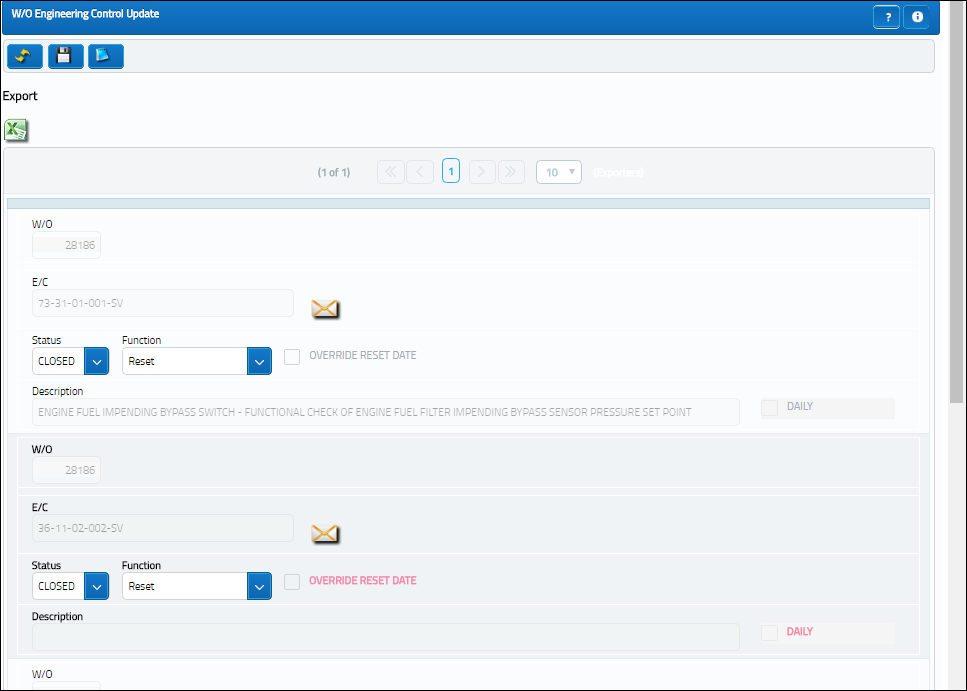

 Share
Share

 Print
Print