
 Share
Share

 Print
Print
Requisition Authorization Queue
Selecting Requisition Authorization via Requisition, Update will display all Requisitions that are pending authorization.
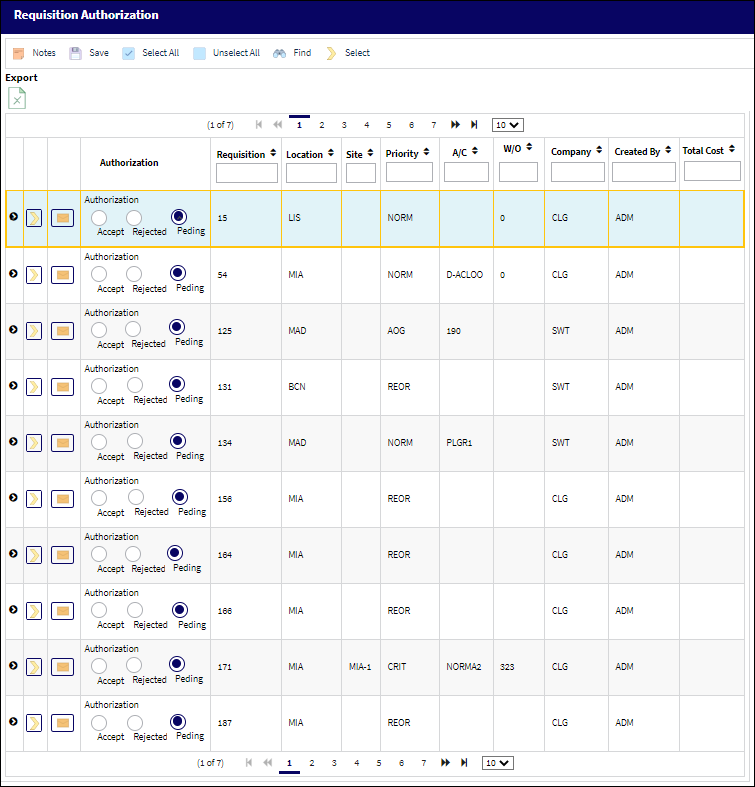
Highlighting a record and clicking on the Select ![]() button displays a detailed view of the Requisition.
button displays a detailed view of the Requisition.
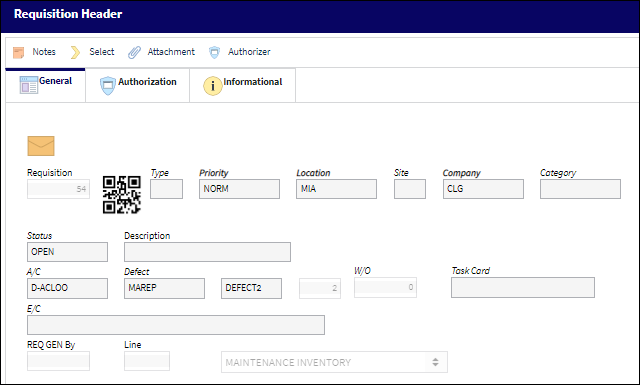
There are three requisition authorization statuses available, as see below:
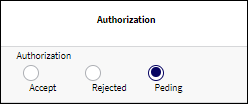
By default any requisitions requiring authorization will have a status of ‘Pending.'
To authorize the requisition and pass the requisition to the procurement (purchasing) department the authorizer of the requisition must select the ‘Accepted’ radio button.
To reject the requisition and place the requisition status to ‘Cancel,' removing it from the authorization queue, the authorizer of the requisition must select the ‘Rejected’ radio button.
System notifications may be configured to notify the assigned buyer or the requisition creator as to the authorization status change of the requisition.
Click on the Save ![]() button to authorize the selected items.
button to authorize the selected items.
Note: The amount of the requisition is automatically calculated based on the average price times the quantity required. This value is entered/auto-populated in Settings/ Update/ PN Master/ Costing Tab:
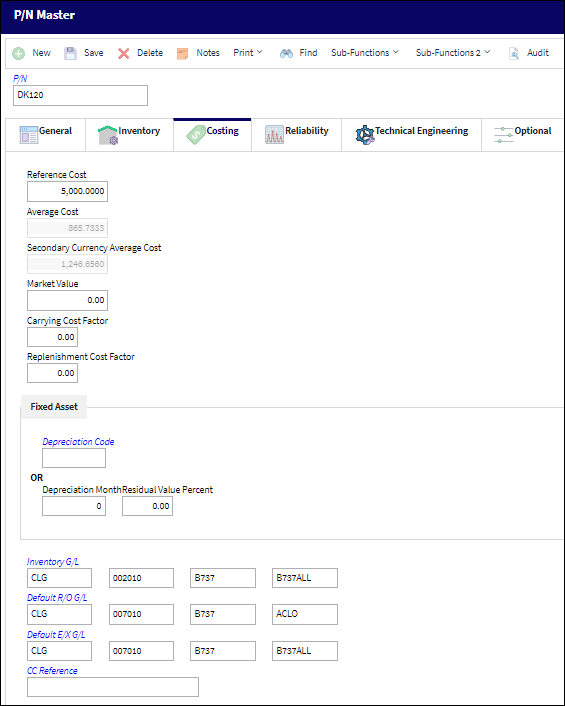
Once authorized, the requisition may be printed (automatically if System Printer Controls as defined) and the requisitions are released to the purchasing department where they may assigned to a buyer.

 Share
Share

 Print
Print