
 Share
Share

 Print
Print
ManHour Schedule, General Tab
Select the New ![]() button. Create the name of the Group and populate all other mandatory information. Select the Save
button. Create the name of the Group and populate all other mandatory information. Select the Save ![]() button. The Save prompt appears. Select OK.
button. The Save prompt appears. Select OK.
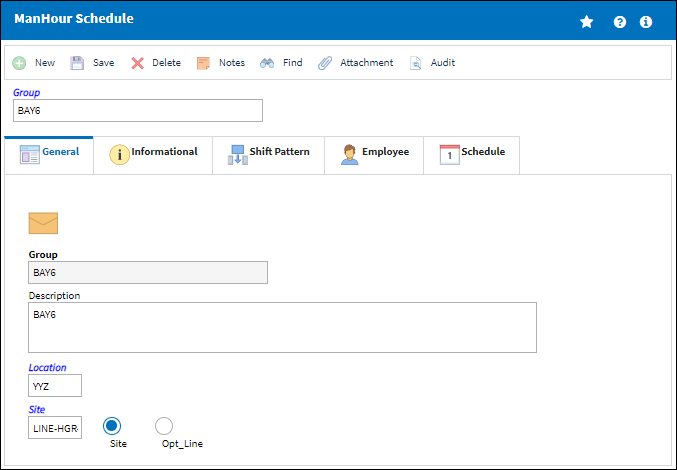
The following information/options are available in this window:
_____________________________________________________________________________________
Group
Enter a name for the group. This field will be grayed out once a group has been created.
Description
Enter a Description for the Group.
Location
The Location for maintenance events, inventory stores, orders, transactions, or training events.
Site
The Site where the work should be carried out (if applicable).
Operation Line ![]()
The Operational Line (OPS Line) Site where the work should be carried out. Only Sites with the OPS Hangar checkbox selected in the Location Site, General tab are designated as Operational Line Sites. Once a Man Hour Schedule has been created for an Operational Line Site, the Site will be available for selection in the OPS Line drop down via the Production Control app's Slot Planning window.

Note: A site must be selected from the Site field before selecting the Opt Line radio button.
Site radio button ![]()
The Site radio button is selected by default and maintains default functionality.
Opt_Line radio button ![]()
Select the Opt_Line radio button to designate the selected Site as an Operational Line Site. Selecting this button will also change the name of the Site field to Operational Line to indicate the former.
Self Assignment checkbox
This checkbox allows employees to self assign work to themselves. When selected, the Man Hour Schedule, Daily Shift Tab appears.
_____________________________________________________________________________________

 Share
Share

 Print
Print