
 Share
Share

 Print
Print
Select the appropriate Location in the Settings/Update/Location Master then select the Site ![]() button. The system displays the following Location Site window:
button. The system displays the following Location Site window:
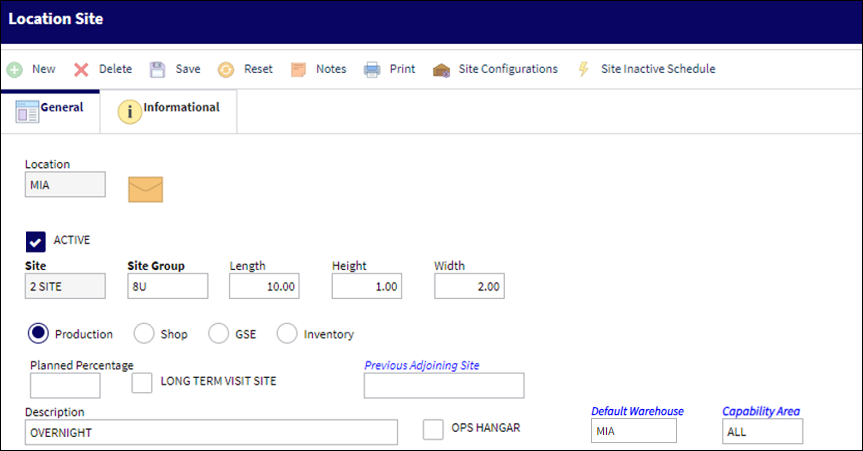
The following information/options are available in this window:
_____________________________________________________________________________________
Location
The Location for maintenance events, inventory stores, orders, transactions, or training events.
Active checkbox
Select this checkbox if the location is active.
Long Term Visit Site checkbox
Select to make this Site available for Long Term Planning and the Production Control application. This checkbox is only available for Production Sites as indicated by the Production radio button. For more information refer to the Long Term Planning windows via the Planning Training Manual and the Production Control application.
![]() Note: When the Production switch ASSIGNSEQ is set to Yes, if the Long Term Visit checkbox is checked for the Work Order's selected Site, Sequence Numbers will not be applied to the W/O Task Cards. This functionality is customer-specific and does not apply to other operators. For more information, refer to switch
Note: When the Production switch ASSIGNSEQ is set to Yes, if the Long Term Visit checkbox is checked for the Work Order's selected Site, Sequence Numbers will not be applied to the W/O Task Cards. This functionality is customer-specific and does not apply to other operators. For more information, refer to switch ![]() ASSIGNSEQ in the Production training manual.
ASSIGNSEQ in the Production training manual.
Site
The Site where the work should be carried out (if applicable).
Group Site ![]()
The specific employee Group for the applicable Site. This field is informational only.
Note: This field can hold up to 10 characters.
Length / Height / Width ![]()
The applicable length, height, and width dimensions of the site.
Previous Adjoining Site
The appropriate adjoining site code. This checkbox is only available for Production Sites as indicated by the Production radio button.
Production / Shop / GSE radio buttons
Choose whether the site is for Production, Shop, or GSE by selecting the appropriate radio button.
Description
A description of the site.
OPS Hangar checkbox ![]()
Select this checkbox to indicate that this Site is designated as an Operational Line (OPS Line) Hangar. If the OPS Hangar checkbox is selected, this Site will appear in the Operational Line field as an option. For more information, refer to the ManHour Schedule, General tab.
Default Warehouse ![]()
The default warehouse location/site that will primarily be used for inventory reservation.
Note: This field is only available when Switch ![]() LOCDFTWHR is set to Yes. For more information, refer to the Settings Switches handbook.
LOCDFTWHR is set to Yes. For more information, refer to the Settings Switches handbook.
Capability Area ![]()
The Capability Area identifies where a maintenance task can be accomplished in association with the customer's internal capabilities (e.g., a particular E/C can only be accomplished during a heavy maintenance visit at a heavy maintenance capable Site). The Capability Area can be assigned for E/Cs, P/N Controls, and Defect Reports. However, a maintenance task with any Capability Area can be scheduled on Work Orders at Sites that have their Capability Area set to 'ALL'.
_____________________________________________________________________________________

 Share
Share

 Print
Print