
 Share
Share

 Print
Print
TraxDoc Authorization Management Query, General Tab
The TraxDoc Authorization Management Query, General Tab is used to query for TraxDocs based on the following search criteria. Enter any of the below search criteria to query for a desired TraxDoc and select the Find ![]() button.
button.
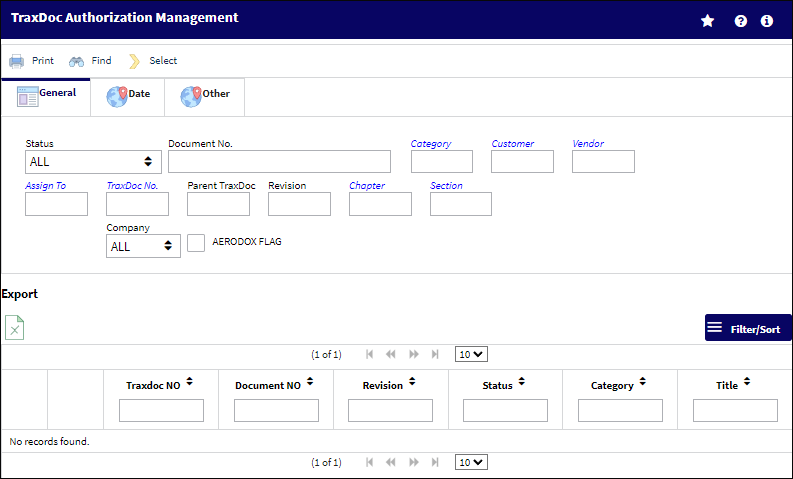
The following information/options are available in this window:
_____________________________________________________________________________________
Status
The Status of the TraxDoc. Select from:
- Draft
- Open
- Pending
- All
Document No.
The document's number.
Category
The document's category. The Category is set up via Settings/Explorer/System Transaction Code/TraxDoc/TraxDoc Category.
Customer
The Customer that the TraxDoc was created for.
Vendor
The Vendor in which the TraxDoc was created from.
Assign To
The employee the TraxDoc was assigned to.
TraxDoc No.
The TraxDoc Document ID number, which is automatically generated by the system.
Parent TraxDoc
The original TraxDoc number created. The Parent TraxDoc number can be used to search for all child TraxDoc records with the same parent record.
Revision
The document’s current revision number. Each TraxDoc can have multiple revisions as the data/records created through the TraxDoc will need to be updated (revised) regularly depending on the requirements of the aircraft manufacturer, regulatory agency, airline, etc.
Chapter
The ATA chapter reference (if applicable).
Section
The ATA section reference (if applicable).
Company
The Company; selected from the list of companies setup in an organization list of client companies.
Aerodox Flag
Select this checkbox to flag a document as an AeroDox document. Once flagged, this document will be exported to the AeroDox app once an open revision for it becomes authorized.
_____________________________________________________________________________________
Selecting the Export ![]() (Export to Excel.xml) Icon immediately exports the record search result via an Excel spreadsheet. For more on this functionality, consult the System Standards Manual here.
(Export to Excel.xml) Icon immediately exports the record search result via an Excel spreadsheet. For more on this functionality, consult the System Standards Manual here.
Selecting/clicking on the Filter/Sort hamburger menu in the lower right search results panel opens Options for the logic operator.
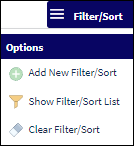
For more information on the additional filter/sort functions available via this logic operator reference the description of these functions in the System Standards Manual here.

 Share
Share

 Print
Print