
 Share
Share

 Print
Print
The status of the Wipe Existing Data checkbox will determine the outcome of a Task Card that is imported through the MPT.
Note: For the MPT import, the status of the Task Card comes from the Boeing XML. This has nothing to do with the status of the Task Card in eMRO.
When the Wipe Existing Data checkbox selected:
- Task Card Status (Active): Task Card will be imported already authorized.
- Task Card Status (Pending): Task Card must go through the authorization process.
- Task Card status (Draft): No Task Card(s) will be imported.
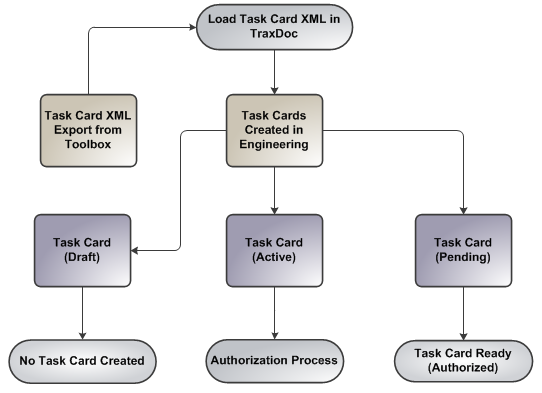
When the Wipe Existing Data checkbox deselected:
- Task Card Status (Active): Task Card must go through the authorization process.
- Task Card Status (Pending): Task Card will be imported already authorized.
- Task Card Status (Draft): No Task Card(s) will be imported.
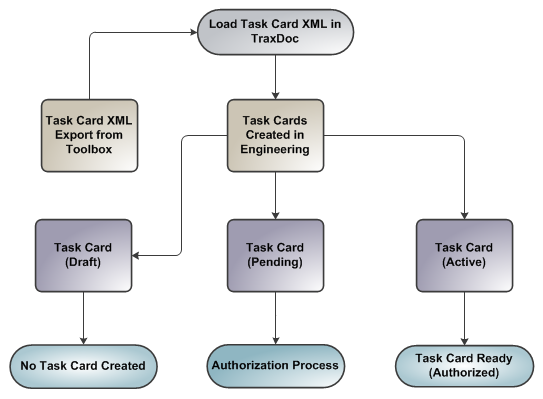

 Share
Share

 Print
Print