
 Share
Share

 Print
Print
Absence Schedule Authorization Group Explorer
The Absence Schedule Authorization Group Explorer allows the System Administrator or other designated User to manage which users are in each specific Absence Category Authorization Group. Users are added or deleted from Absence Schedule Authorization Groups that are set up in this option.
The user may use the Absence Category Authorization Group System Transaction Code to define who is allowed to be part of the authorization process via Planning/ Explorer/ Absence Schedule Authorization Group Explorer. Within this window, two sections will be displayed. On the left, a list of the existing Authorization Groups, created through the transaction code, and the users/employees assigned to the group(s) when expanded. On the right, a complete listing of the users/employees expanded from their designated User Profile.
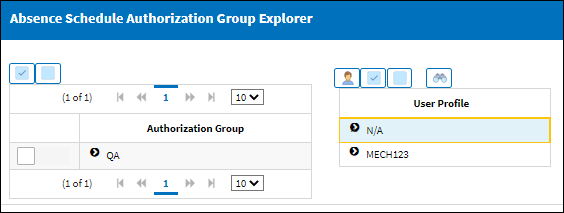
Note: In the Absence Schedule Authorization Group Explorer window, users are categorized by the Adopted Group Profile they belong to in Security Explorer. This is configured for each individual user, and if they are not associated to any Adopted Group Profile, then they fall into the N/A Group Profile. For additional information regarding Group Profiles, refer to the System Administration Training Manual.
Here, the user may select the necessary users to be assigned along with the appropriate group(s) to which they will be assigned.
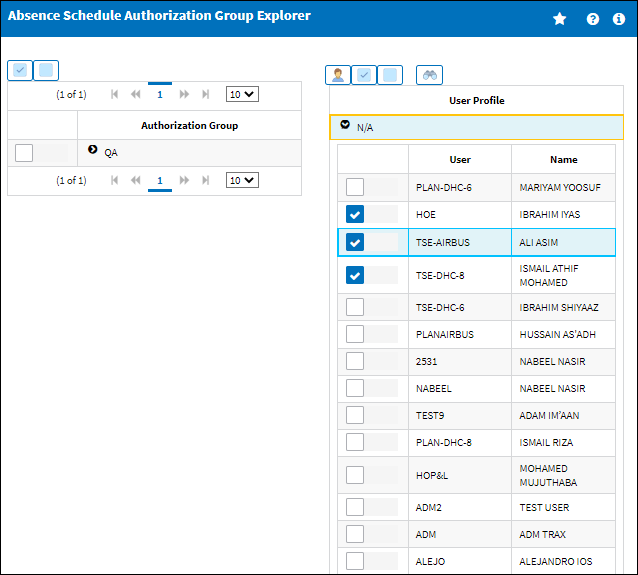
Upon selecting the necessary records, the Add Selected User(s) to Group(s) ![]() button will complete the assignment. Once the user has done so, the following prompt will be received.
button will complete the assignment. Once the user has done so, the following prompt will be received.
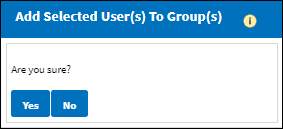
If Yes is selected the employee will be included in the authorization group and will be part of the defined absence schedule authorization process.
If No, then the employee will NOT be included as part of the authorization group and will not be part of the absence schedule authorization process. Similarly a user may be removed from the Absence Category Authorization Group by selecting the Remove User ![]() button next to the user under the expanded Authorization Group.
button next to the user under the expanded Authorization Group.
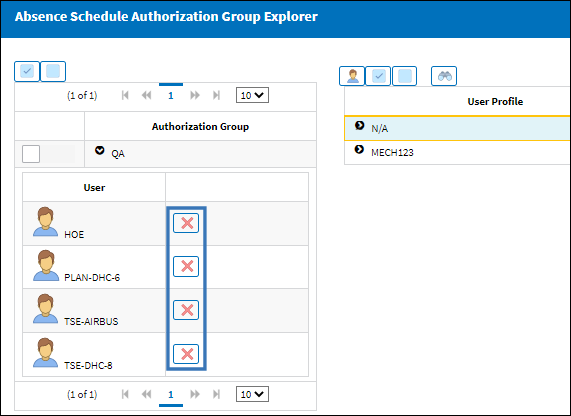
To see how to employ the Absence Category Authorization Group as part of a Absence Schedule authorization process, please refer to the Absence Category section of the System Transaction Codes.

 Share
Share

 Print
Print