
 Share
Share

 Print
Print
Absence Category
The System Transaction Codes are displayed with both the Code Names and Descriptions. The Code Descriptions directly illustrate their functionality and role in the system, as fields are populated and tasks are performed.
Transaction Code: |
Absence Category |
General Description: |
Offers a selection of Absence Categories |
Authorization Steps Available: |
Yes |
System Notification Available: |
Yes |
Control Panel Path(s): |
Planning/Update/Absence Schedule/General Planning/Update/Absence Schedule/New_General
|
Window(s): |
w_absence_schedule_eu w_man_hour_planner |
Related Switch(s): |
None |
Functions: |
None |
Reports: |
None |
Available Functionality:
The Absence Category is used to determine what type of vacation an employee will be using.
Enter an absence type. The user may also select a color code to be specified to the vacation type. Save and exit the System Tran Code Window.
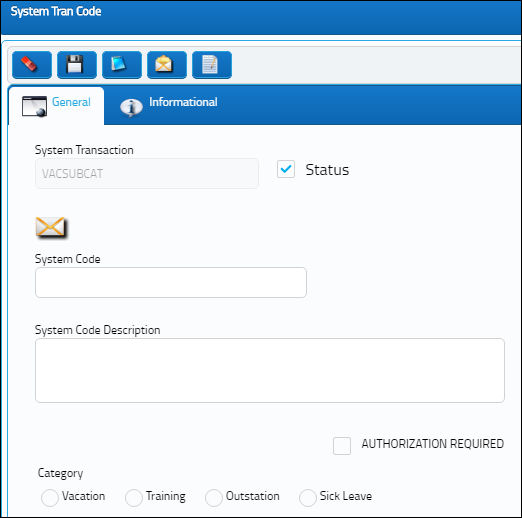
The following information/options are available in this window:
_____________________________________________________________________________________
Authorization Required checkbox
Select this checkbox if the Absence Category required authorization. If selected, the Authorization ![]() button appears to the left of the above window. For information regarding how to authorize an Absence Category, refer to the Absence Schedule Authorization Explorer via the Planning Training manual.
button appears to the left of the above window. For information regarding how to authorize an Absence Category, refer to the Absence Schedule Authorization Explorer via the Planning Training manual.
Vacation radio button
Informational only.
Training radio button
Informational only.
Outstation
Informational only.
Sick Leave
Informational only.
System Notification ![]() button
button
Select this button to set up a system generated notification regarding the specified transaction code. For information on how to set up System Notifications, refer to Setup - System Notification, via System Notifications of the Settings Training Manual.
_____________________________________________________________________________________

 Share
Share

 Print
Print