
 Share
Share

 Print
Print
The Add Multi-Users ![]() button is used to add multiple User Requests at a time. It allows the user to select users from lists filtered by department or security profile.
button is used to add multiple User Requests at a time. It allows the user to select users from lists filtered by department or security profile.
Add User Requests to the Read & Sign as follows:
Click the Add Multi-Users ![]() button to open the Read & Sign Add User Window.
button to open the Read & Sign Add User Window.
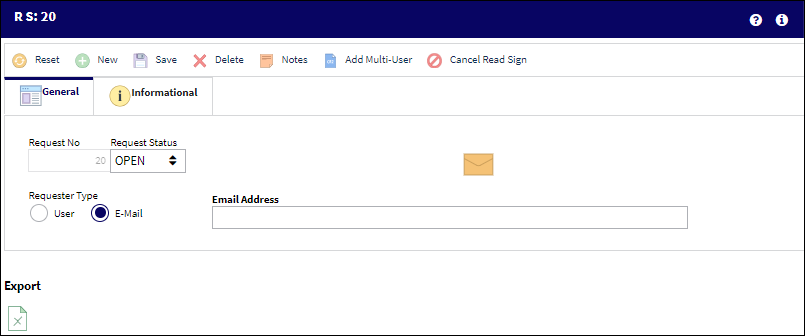
The system displays the Read & Sign Add Multi-User window. The fields below act as a query. Select one or more of the fields and press the Find ![]() button. In the following example, the user has chosen to query by 'Skill'.
button. In the following example, the user has chosen to query by 'Skill'.
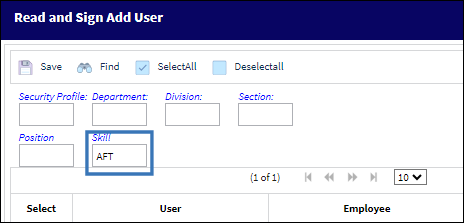
Note: If none of the fields below are populated and the user selected the Find ![]() button, all users in the system will appear.
button, all users in the system will appear.
The results are shown below:

Select the Select All ![]() button or the Deselect All
button or the Deselect All ![]() button to select/de-select specified users and select the Save
button to select/de-select specified users and select the Save ![]() button.
button.
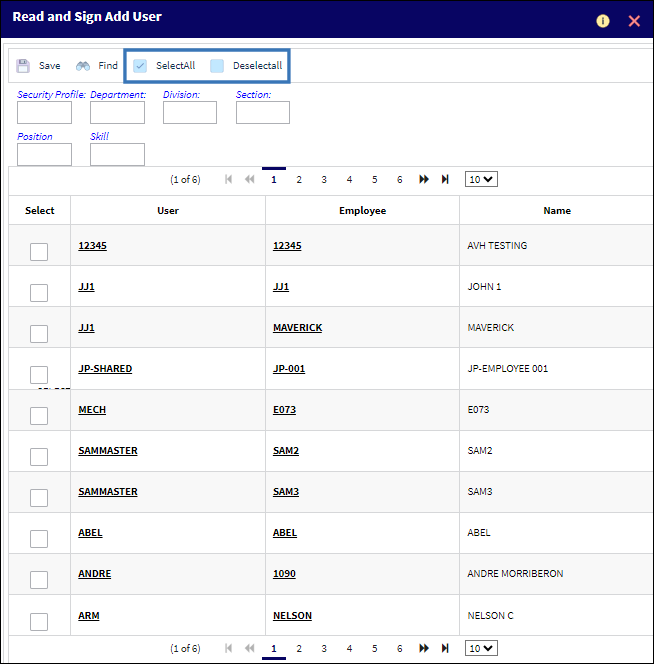

 Share
Share

 Print
Print