
 Share
Share

 Print
Print
From the MEL Master window, select the Items ![]() button. The system displays the MEL Master Items window.
button. The system displays the MEL Master Items window.
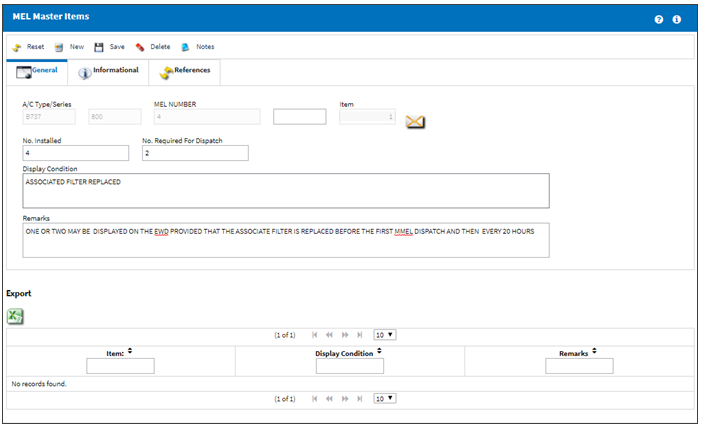
The following information/options are available in this window:
_____________________________________________________________________________________
A/C Type/Series
The Aircraft Type and Series/Fleet assignment.
MEL Number
The Existing Minimum Equipment List number.
Dispatch Condition
The conditions to be fulfilled in order to allow aircraft operation with a specific item inoperative. These refer to the period of consecutive calendar days (excluding day of discovery) that an aircraft can be operated with inoperative items. The intervals are input as letter categories (i.e., 'A' = days not specified, 'B' = 3 days, 'C' = 10 days, 'D' = 120 days). This field could also be known as the Repair Interval or Rectification Interval. This field is informational.
Item
The item for which the MEL may allow aircraft dispatch.
No. Installed
The number of parts related to the MEL which are supposed to be installed on the A/C. This field is informational.
No. Required For Dispatch
Out of the number installed, the minimum allowed to be installed at dispatch. This field is informational.
Display Condition
Any conditions which may allow for the aircraft to be out of scope with the MEL.
Remarks
Additional information regarding the above condition.
_____________________________________________________________________________________
The Export as Excel ![]() button can be selected to view the queried data (including all pages) in an Excel spreadsheet. This Excel file can be saved for later use. For more information refer to the Export as Excel Button via the eMRO System Standards manual.
button can be selected to view the queried data (including all pages) in an Excel spreadsheet. This Excel file can be saved for later use. For more information refer to the Export as Excel Button via the eMRO System Standards manual.

 Share
Share

 Print
Print