
 Share
Share

 Print
Print
Select the New ![]() button to create a new ATA section.
button to create a new ATA section.
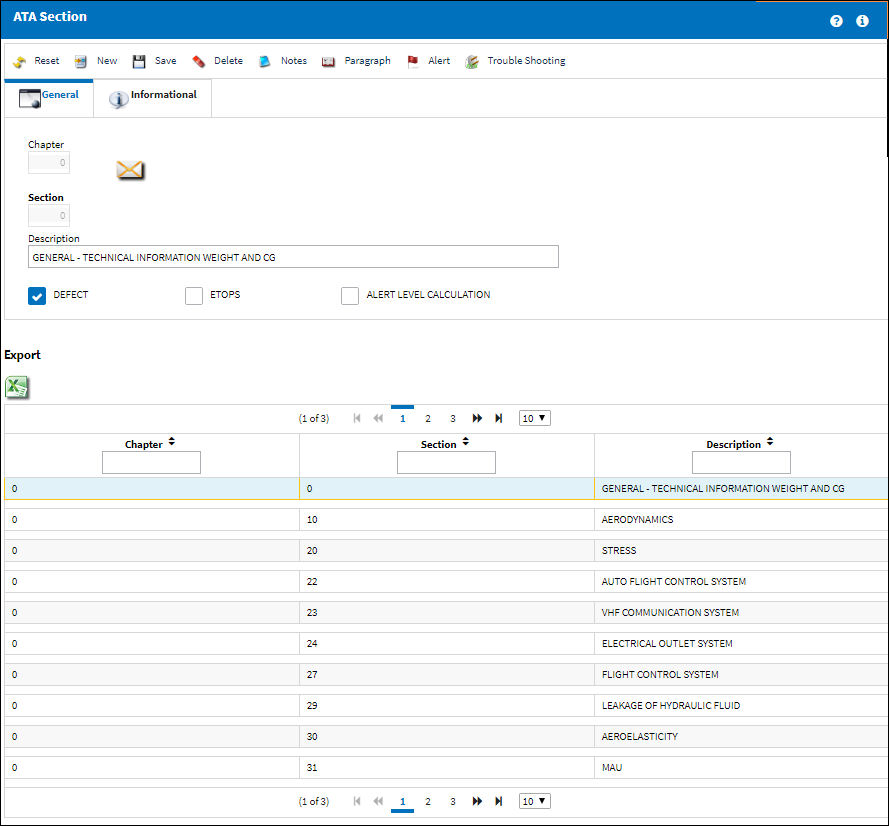
The following information/options are available in this window:
_____________________________________________________________________________________
Chapter
The Chapter for which the Section is being set to automatically appear.
Section
The Section number required can be entered.
Description
The Description field contains the description for the ATA Chapter/Section.
Defect checkbox
Check this box if you want this Chapter/Section to appear in the list of available chapters/sections to choose from when creating a new Defect Report. You can create a new Defect Report in Technical Records/ Update/ Defect Report.
ETOPS checkbox
Check to indicate that this Section number is ETOPS “significant." When Defect Reports are created that contain the ETOPS rated Sections, the 'ETOPS Event Defect Report Print' (via Technical Records/ Print/ Defect Report Print) can be run to view those particular Defects.
Alert Level Calculation checkbox
Select if you want this ATA's Alert Level to be automatically updated when the Alert Level Recalculation task is performed via Reliability /Print/ Alert Level Recalculation.
_____________________________________________________________________________________
The Export as Excel ![]() button can be selected to view the queried data (including all pages) in an Excel spreadsheet. This Excel file can be saved for later use. For more information refer to the Export as Excel Button via the eMRO System Standards manual.
button can be selected to view the queried data (including all pages) in an Excel spreadsheet. This Excel file can be saved for later use. For more information refer to the Export as Excel Button via the eMRO System Standards manual.

 Share
Share

 Print
Print