
 Share
Share

 Print
Print
Pre Receiving, General Tab
The Pre-Receiving program allows the user to enter in the physical receipt of an order by location.
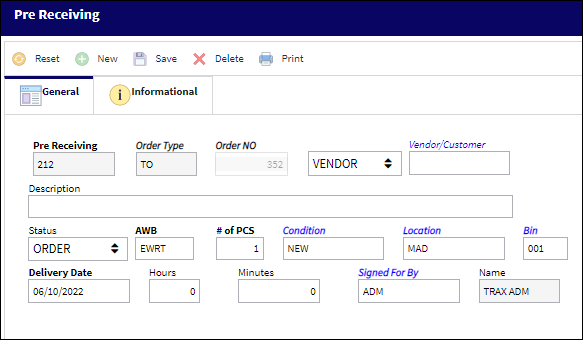
The following information/options are available in this window:
_____________________________________________________________________________________
Pre Receiving
The number of the Pre-Receiving shipment.
Note: The Pre-Receiving field is protected. Switch ![]() PRERECSEQ Config Number field sequentially sets the Pre-Receiving number and is set at implementation.
PRERECSEQ Config Number field sequentially sets the Pre-Receiving number and is set at implementation.
Type
The order type linked to the pre-receiving shipment.
Order Number
The order number linked to the pre-receiving shipment.
Vendor
The system code for the service/part provider. Allows for the selection of a vendor and orders associated with that vendor. Multiple orders can be pre-received simultaneously for the same vendor. Once the orders are selected, they are listed in the general tab.
Description
A short description of the pre-receiving shipment.
Status
Open - For dock receipts that are not associated to an order. To save a Pre-Receiving record with the status of Open, the Order No field must be blank. If the user tries to change the status of a Pre-Receiving record to Open while it has an order reference number, the following error message will appear:
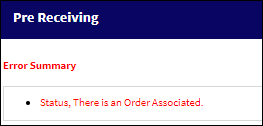
Note: When Switch ![]() CLRPREREC is set to Yes, users will not be allowed to create a Pre-Receiving record for an order in a Closed status (error message below will appear). In addition, a Pre-Receiving record with an Open status will not appear in the Pre-Receiving window. When switch is set to No, users will be allowed to create a Pre-Receiving record for an order with a Closed status, and a Pre-Receiving record with an Open status will appear in the Pre-Receiving window.
CLRPREREC is set to Yes, users will not be allowed to create a Pre-Receiving record for an order in a Closed status (error message below will appear). In addition, a Pre-Receiving record with an Open status will not appear in the Pre-Receiving window. When switch is set to No, users will be allowed to create a Pre-Receiving record for an order with a Closed status, and a Pre-Receiving record with an Open status will appear in the Pre-Receiving window.
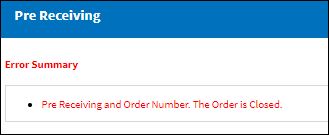
Order - An order reference number must be associated to the record. If the user tries to create a Pre-Receiving record with Order type and not reference an order number, the following error message will appear:
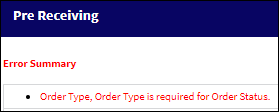
Non-TRAX - For items without an order reference number and do not involve further system transactions. When selected, the Order Type and Order No fields are no longer visible. Although a Pre-Receiving record with the status of Non-TRAX can be saved, the record is not stored in Pre-Receiving.
Note: When Switch ![]() PRERECDAY is set to Yes, the Config Number field defines the number of days the Pre-Receiving record will remain active. When set to No, regardless of the switch's Config Number field the Pre-Receiving record will stays active,
PRERECDAY is set to Yes, the Config Number field defines the number of days the Pre-Receiving record will remain active. When set to No, regardless of the switch's Config Number field the Pre-Receiving record will stays active,
AWB
The Airway bill number associated to the pre-receiving shipment.
# of PCS
The number of pieces.
Condition
The condition of the received package.
Note: This has no bearing on the component Condition System Transaction Codes via Order Receiving.
Location
The Location for maintenance events, inventory stores, orders, transactions, or training events.
Bin
The specific storage bin within the inventory location.
Delivery Date /Time
The date and time that the shipment is physically received.
Signed For By
The employee who signed for the receipt of the shipment.
_____________________________________________________________________________________
The Export as Excel ![]() button can be selected to view the queried data (including all pages) in an Excel spreadsheet. This Excel file can be saved for later use. For more information refer to the Export as Excel Button via the eMRO System Standards manual.
button can be selected to view the queried data (including all pages) in an Excel spreadsheet. This Excel file can be saved for later use. For more information refer to the Export as Excel Button via the eMRO System Standards manual.

 Share
Share

 Print
Print