
 Share
Share

 Print
Print
The Shipping Information tab is used to enter the relevant order shipping information. To create an invoice for the AWB shipping cost, the "Ship Via" vendor must be set as a freight forwarder from the General Tab of the Vendor Master. The invoice designed specifically for freight forwarders can be found via the Links/Update/Invoice Entry. Please refer to the Links manual for additional information regarding invoice creation.
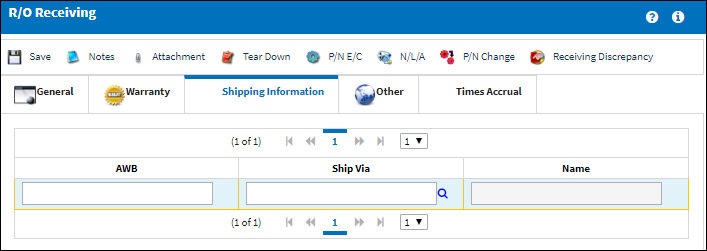
The following information/options are available in this window:
_____________________________________________________________________________________
AWB
The Airway bill reference number linked to the order. An Airway bill serves as a receipt of goods and an evidence of a contract between the shipper and carrier(s) for carriage of goods over routes of the carrier(s).
Ship Via
The vendor to be used for shipping. For invoicing purposes the ‘Ship Via’ vendor must be designated as a freight forwarder (via the Settings/Update/Vendor/Freight Forwarder checkbox).
Name
Shipping company's short description.
_____________________________________________________________________________________

 Share
Share

 Print
Print