
 Share
Share

 Print
Print
The Warranty Schedule for a part can be in the form of Hours/Cycles/Days, A/C Days, or a specific date. Default warranty schedules can be set up for a vendor via Settings/ Update/ Vendor/ Warranty Information tab. The Warranty Actual information is the accumulation of A/C flight Hours/Cycles and A/C Days. The warranty schedule and warranty actuals can be overridden in this window, if required.
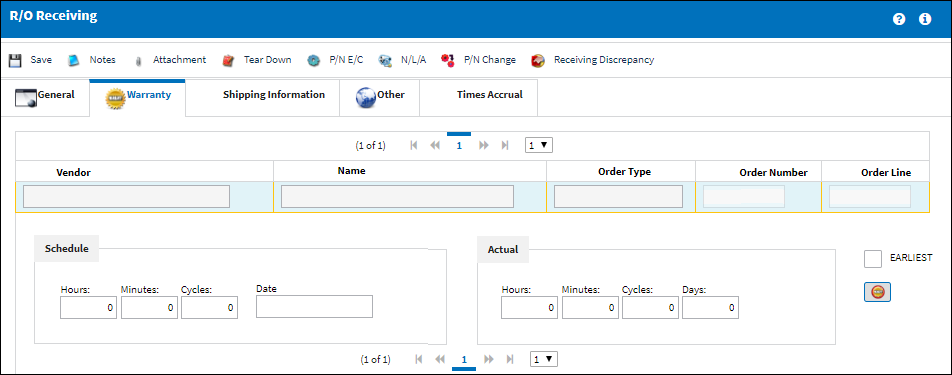
The following information/options are available in this window:
_____________________________________________________________________________________
Vendor
The system code for the service/part provider.
Order
The type of order and the order number for the transaction.
Line
The specific Line item of the Order. Each Line item could represent a different part included in the same order.
Schedule Hours/Cycles/Days
The number of installed scheduled hours/cycles/days for warranty to be applied to a part.
Schedule A/C Days
The scheduled number of days for warranty to be applied to a part regardless of installation.
Schedule Date
The warranty expiration date for the part.
Actual Hours/Cycles
The actual number of hours/cycles a component has been installed on an aircraft.
Actual A/C Days
The actual number of days the part has accumulated, regardless of whether it has been installed or not.
Earliest checkbox
When selected, the warranty for a component will expire once one of the following (hours/cycles/days/A/C days) reaches the warranty limit first. When the checkbox is de-selected, the warranty will only expire once ALL warranty limits are met.
Reset Warranty ![]() button
button
When selected, the system will reset the current information in the Warranty Tab to the previous warranty information for that specific part number/serial number.
Note: If the part number does not have any historical warranty information, the following prompt will appear:
![]()
_____________________________________________________________________________________

 Share
Share

 Print
Print