
 Share
Share

 Print
Print
The Re-sequence ![]() button re-sorts the order of a Task Card's Items according the numbers defined in the Items' Sort Order field.
button re-sorts the order of a Task Card's Items according the numbers defined in the Items' Sort Order field.
Note: This button is available from the Engineering module and the Production module (via the W/O Task Card Item).
For example, notice that these two Items have Item numbers and Order Sort numbers. Notice that the Item numbers are the same as the Order sort number.
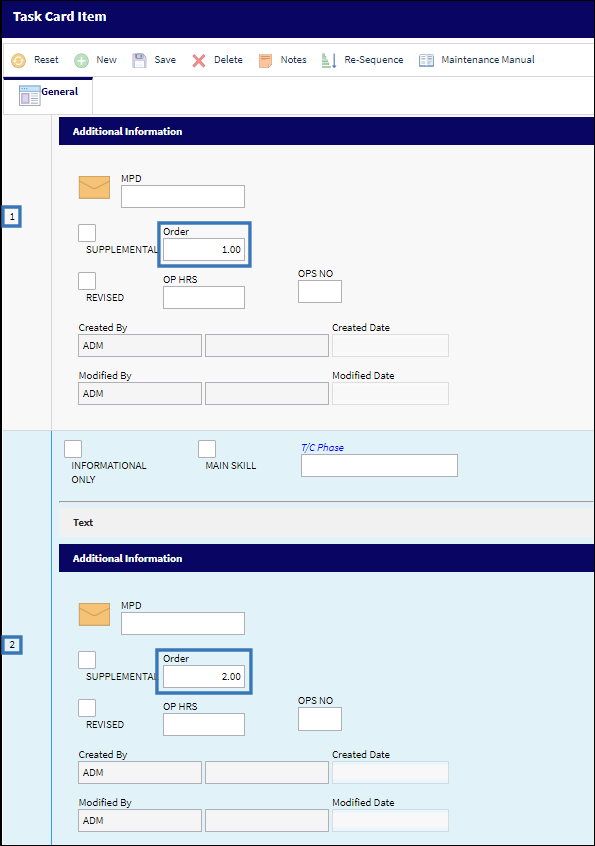
![]() This button is security-controlled via Engineering/Update/Task Card/Task Card Item Re-Sequence. For more information refer to the Security Explorer.
This button is security-controlled via Engineering/Update/Task Card/Task Card Item Re-Sequence. For more information refer to the Security Explorer.
When the Re-sequence ![]() button is selected, the Item numbers change to the Order number specified for each Item.
button is selected, the Item numbers change to the Order number specified for each Item.
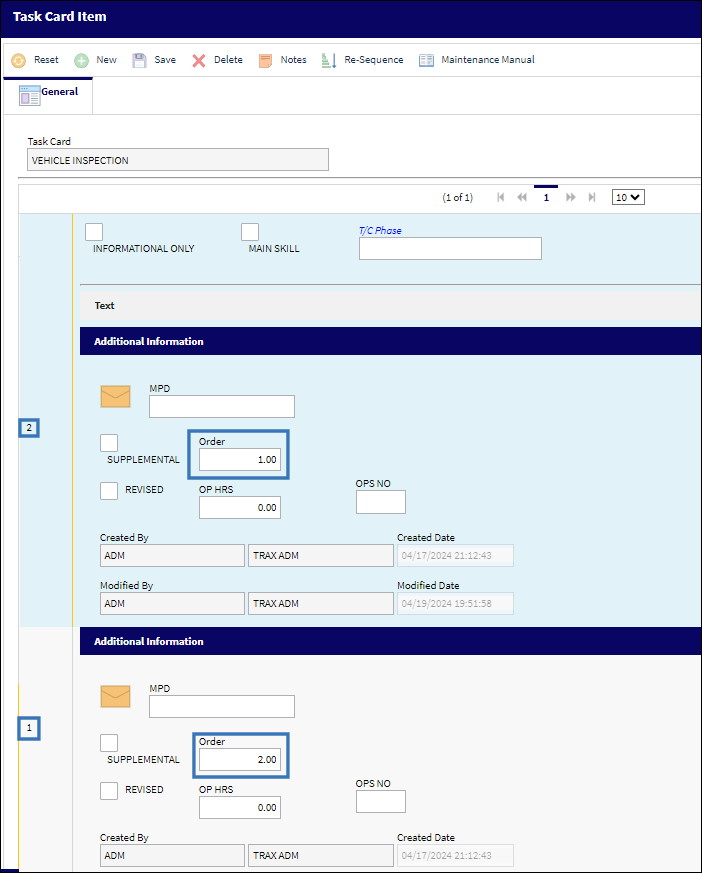

 Share
Share

 Print
Print