
 Share
Share

 Print
Print
The P/N and S/N ![]() button allows the user to view the detailed information of the selected part. From this, the Inventory Transaction Detail appears, as seen below:
button allows the user to view the detailed information of the selected part. From this, the Inventory Transaction Detail appears, as seen below:
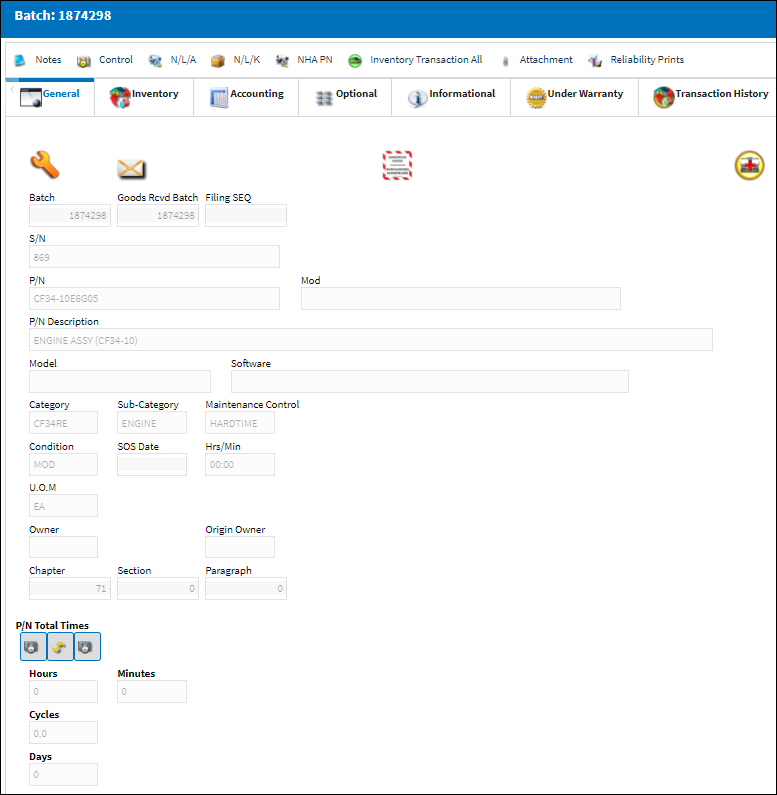

 Share
Share

 Print
Print
Publication Date: 11/12/2024

 Share Share

 Print Print
|
||||||
|
The P/N and S/N
|
||||||
| Top of Page |
Publication Date: 11/12/2024

 Share Share

 Print Print
|
|||||