
 Share
Share

 Print
Print
GSE Master, GSE Service Status Tab
The GSE Master, GSE Service Status tab allows the user to view the most recent information regarding when the item was last checked in and/or out, along with whether or not it is currently in or out of service. This information is drawn from the GSE Master Check In/Out window.
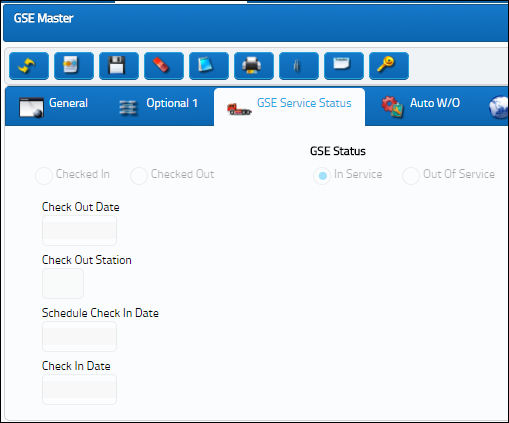
The following information/options are available in this window:
_____________________________________________________________________________________
Checked In/Out radio buttons
Automatically selected. Determines if the GSE is being checked in or checked out.
GSE Status
The status of the GSE.
- In Service
- Out Of Service
Check Out Date
Enter the date when the GSE is being checked out.
Check Out Station
Enter the station where the GSE is checked out. Note that the station has to be marked as 'Maintenance Facility' in order to be valid for this transaction.
Schedule Check In Date
Enter the date when the GSE is supposed to be returned.
Check In Date
Enter the date when the GSE is being checked in.
_____________________________________________________________________________________

 Share
Share

 Print
Print