|
MANUALS > Technical Records > Technical Records Switches > DEFITEMLIM - Restrict the Item field in Defect Reports
DEFITEMLIM - Restrict the Item field in Defect Reports
Restrict the Item field in Defect Reports
Affected Window: w_defect_reports_eu
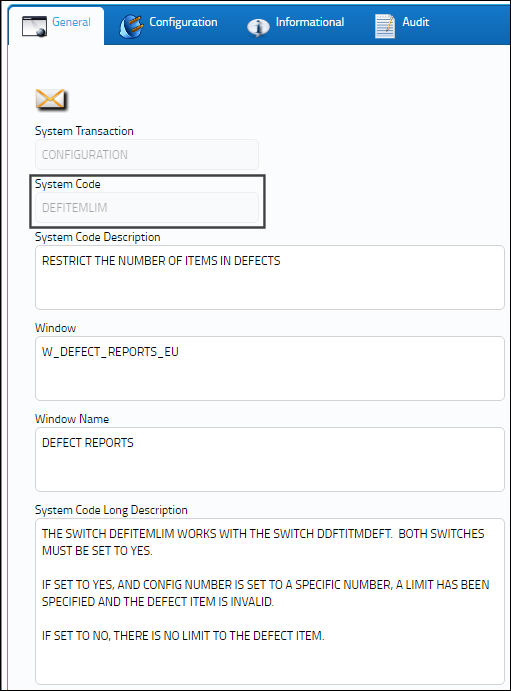
Switch Set to Yes:
When set to Yes, along with Switch  DFTITMDEFT set to Yes with its Config Number populated, the system restricts the Item of a new Defect Report from being changed. DFTITMDEFT set to Yes with its Config Number populated, the system restricts the Item of a new Defect Report from being changed.
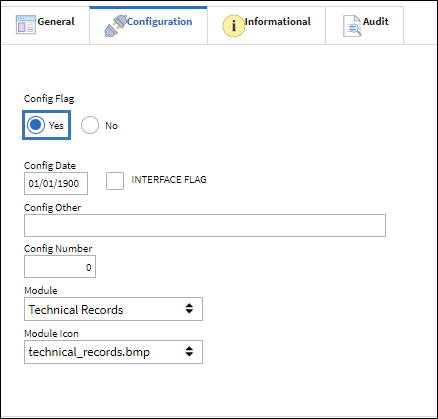
For the following example, Switch  DFTITMDEFT is set to Yes with the Config Number populated, thus defaulting the Item of a new Defect Report. DFTITMDEFT is set to Yes with the Config Number populated, thus defaulting the Item of a new Defect Report.
With Switch  DEFITEMLIM set to Yes, the defaulted Item of a new Defect Report cannot be changed. DEFITEMLIM set to Yes, the defaulted Item of a new Defect Report cannot be changed.
Switch Set to No:
When set to No, the Item of a new Defect Report can be manually entered or changed if set by default.
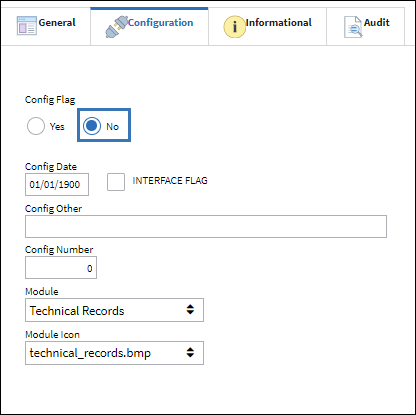
The following Defect Report has been created with an Item changed to a number other than that set by the Config Number of Switch  DFTITMDEFT. DFTITMDEFT.
Note: This switch is overridden for Defect Type transaction codes with the Auto Create Defect checkbox selected. When this checkbox is selected for a Defect Type, new Defect Reports will be created automatically with one new Item, instead of multiple Items being created for the same Defect Report.
|
See Also Technical Records Switches AC/SCHED - A/C Schedule Flight Daily Option ACAOG - A/Cs that are Out of Service due to Defects will be marked as AOG in A/C Controller Panel, A/C Out of Service Summary window ACAPPROACHDEFECT - Use Defect Number Rather than Flight Log for A/C Approach Survey ACAPPROACHDFMAND - Make Defect and Item Mandatory When Creating New A/C Approach Survey Entry ACAPSUAMD - Make the A/C Approach Survey Airport field Mandatory ACAPSUCATMD - Make the A/C Approach Survey Category field Mandatory ACAPSUFLMD - Make the A/C Approach Survey Flight Log field Mandatory ACAPSVDD - Limit Number of A/C Actual Flight Displayed in the A/C Approach Survey Drop Down ACCKNLAEFF - Validate NLA to A/C Effectivity ACCLOSE - This is an Auto-Set switch - DO NOT CHANGE MANUALLY! ACCOMPOMULTI - Allow Selection of Multiple Aircraft in A/C Component Print ACCPQEAUTOFILL - A/C Controller Panel Quick Entry Auto-Populated Fields ACCPQREMINDER - Turn ON/OFF Reminder Pop-Ups in A/C Controller Panel Query ACCPRR - Turn ON/OFF Reminder Pop-Ups in A/C Controller Panel Query ACEXPSOFT - Show Missing Component of Software ACFLIGHTST - A/C Flights at the Same Time ACFLTCLS - A/C Auto Flight Closing ACFLTTIM - A/C Auto Flight Log Upload ACHISTORYREPORT - Add Flight Number, A/C Hours and A/C Cycles To A/C History Report ACMSLOG - Validate New Defect Reports Against Existing A/C Log Books ACOUTSRVCWOMSG - A/C Out of Service from W/O ACOUTSRVTP - A/C Out of Service Type Mandatory ACPERFCT - A/C Perfect Mask Verification Mandatory ACPINSRMV - Include Validation of Perfect Mask At Install/Remove Transaction ACPMENSP - A/C Perfect Mask Exclude None Setup Position ACPNDTBK - Set A/C P/N Transaction Date/Time fields to Null ACPNEDIT - Edit Control at A/C P/N Transaction at Save ACPNEDITROT - Immediate Hard Warning When Attempting to Install Non-Serialized Part ACPNIMPORTDETAIL - A/C Initial Template Load And P/N N/L/A Creation Import Will Allow to Import Up to Five Unique P/N Controls Per P/N ACPNLASTRMV - P/N Last Removed Validation ACPNSTA - Station field Mandatory for A/C P/N Transaction ACPNTRANSPKG - A/C P/N Transactions Run Through a Package ACPNTRNT - A/C P/N Transaction Time Auto Populate ACPNTRSQ - A/C P/N Transaction History Next Sequence Number ACPNTRSNDD - Deactivate S/N and Batch Menu from A/C P/N Transaction ACTBLKOP - Allow Block Times to be Left Blank Without Being Computed ACTRLTRAN - Control Time of Transactions in A/C Controller Panel ACTRLWOPN - Only Show Open Work Orders on the Controller Panel ACTRLWO72 - Filter for Work Orders In A/C Controller Panel window ACTRLWOTD - Only Show Work Orders Scheduled for Today on the A/C Controller Panel ACUNITSFLIGHT - Enables Process for Updating A/C Units and Resolved After Flight field on Defect Resolution is Available ACUNITSMAND - Make the Units fields in the A/C Actual Flights, A/C Units tab Mandatory ACUNITSREQ - Prompt for Required A/C Units When Saving a Defect Report ALLSNFORPN - Search all engines and Consider Proration Configuration & History ALTFLTLOG - Allow Alternate Format For AC FLIGHTS LOAD FROM FLIGHT OPS APDDSKILL - Auto Populate Skill On Defer Tab Of Defect APSETDAP - Make AP Field Set to Dual AP APUHRVALIDATION - P/N APU Reading Operation Hours Validated Against the Config Number APUREAD - APU Reading Time Control Definition ASBLYCHK - Validate Complete Assembly Before A/C Install ASCMAND - Defect Report ASC (field) Mandatory ATCONPNL - Show Deferred Defected in A/C Controller Panel AUTDATEDEF - Auto Populate the Reported Date, and Time, and Resolved Date and Time fields for Defects AUTOINS - Check the Auto Install Process AUTOIR - Auto Install/Remove At Issue/Return To Stock AUTONAMEDEF - Auto Populate Reported By When Wall Password Entered AUTOSHPNLA - Created Auto Shop W/O At P/N N/L/A Removal BLKCONSAVE - Concession Read-Only After Save, Must Use Update Concession Button CHATGPT - Enable the ChatGPT Smart Query Button CLDFXFER - Close Defect Report when transferred to a W/O Non-Routine Task Card CLMDDRDT - Close Related MDDRs By Reported Date <= To Reported Date Of Closed Defect COMMONMDDR - Select Which Defects To Close With Common MDDRs CONCESSN - Concession Automatically Number, Next Sequence Number CONRCTMD - Make Concession Reason Category and Reason fields Mandatory CONTERM - Automatically Select Terminate Immediately Checkbox CORRMETA1 - Corrosion Meta Data Field 1 Available in N/R Express, Damage Tab CORRMETA2 - Corrosion Meta Data Field 2 Available in N/R Express, Damage Tab CORRMETA3 - Corrosion Meta Data Field 3 Available in N/R Express, Damage Tab CORRMETA4 - Corrosion Meta Data Field 4 Available in N/R Express, Damage Tab eMRO CPCPMANDEF - CPCP Mandatory Fields on Defect Report CPCPVALIDTRANCODE - Filter Section, Station, and Stringer Transaction Codes by A/C CPYINSRVDT - Copy W/O Completion Date to the Estimated In Service Date in A/C Out Of Service CTPNLNRTCWO - Attach Open Defect to a W/O even if already attached to another Completed W/O CTPNLPEND - Manually place A/C Flight Status back to 'In Service' DACOSERVP - Default A/C Out of Service to Pending If Open DACOUTSERV - Default Flight Status (radio button) to In Service/Out of Service DEFALERT - Defect Alert Notification for Defect Report DEFCTDUE - Display Defect Due Date in Defect Report DEFDFDTFLT - Default Defer Date/Time from the Flight Number DEFDESCTOCREG - Auto Populate Reason for Concession Registry from Defect Report Description DEFDESMD - Make Defect Report Description and Resolution Description fields Mandatory DEFDUP - Defect / Defect Type Combination Error DEFECTAU - Defect Report Automatically Number, Next Sequential Number DEFECTDEFAULTSORT - Set Default Sort For Defect Reports DEFECTDEFERCATEGORY - Disable Defer Category Field Via Defect Report DEFECTORWO - W/O and T/C Mandatory for A/C P/N Transactio DEFERCAT - Make Defer Category field Mandatory DEFERDATE - Auto populate Defer Date and Time DEFERMAND - Defer Field Mandatory in Defect Report Quick Entry DEFERSCHEDULEREQ - Deferral Repeat Schedule Required when Repeat Number Greater Than One DEFERWO - Allow Defect Type WO/DEFER''s Defect and Item to be Entered By User DEFOPTMAND - Make CI (Critical Task), ETOPS, and CDCCL Radio Buttons Mandatory DEFPILOT - Defect Report Make Defect Type Default DEFPNAVAIL - Required Availability In Central Location To Apply Concession DEFPNLOC - Defect Report will show available parts in Current and/or Main Warehouse DEFPNSNREMNOT - Notify When P/N S/N Associated With Open Defect And P/N Is About To Be Removed DEFREPCATMAND - Make Category Field Mandatory In Troubleshooting Tab DEFREPMEL - Defect Repeat MEL Soft Warning DEFRLSTA - Defect Report Make Resolution Station (field) Mandatory DEFRPSCH - Defect Report Repeat Schedule DEFRSLCAT - Make Resolution Category field for Defect Report Mandatory DEFSCMAN - Defect Report Make Section (field) Mandatory DEFSKILLVAL - Make the Defect Report Resolution Employee Validate Skill DEFSTATIONWARN - Soft Warning for Defect with Invalid Station DEF_REF - Defect Report Generate Reference Number Button DELAYADDFIELDS - Make Additional Fields in Defect Delay window Visible DELSCHED - Delete Scheduled Flights by Days Specified in Config Other Field DFCAPAREA - Capability Area for E/Cs, PN Controls and Defects Listed in Config Other DFCMFFLT - Defect Report Automatically Select Fault Confirm (radio button) DFITDUP - Validate the Defect Type and Defect Item Combination DFPOSMDTRY - Make Defect Report Position Mandatory DFPOSMDTRYDEFER - Make Position Field Mandatory when a Defect is being Deferred DFSCPREMVL - Auto populate the Removal Text from the corresponding reason DFTITMDEFT - Defect Report Item Default DISABLEPC - Disable Planning Query and W/O Closing During A/C Flights Closing DMELDSC - Defect Report Description from MEL Description DMGSTR - Make the From Stringer, To Stringer and Plus field Mandatory DONTACCUNAACTUAL - Do Not Accumulate Actuals When Engineering Effectivity Status is N/A DRMANDCAT - Make Defect Category Mandatory in Defect Report DRMANPHASE - Make Phase field Mandatory in Defect Report DRMELWINDOW - Do not display MEL window every time data is saved DSPNTFR - Dispatcher Notified field Mandatory on the Defer/Resolution Tab ETOPSWARNSUPPRESS - Suppress Warning Message When Installing ETOPS P/N On Non ETOPS A/C FAAWEB - Set the Config Other field to Take the User to the FAA Website upon SDR Creation FLIGHTLOGMAND - Make Flight Log and Leg fields Mandatory FLIGHTMD - Make Flight field Mandatory for a PILOT Defect Type in a Defect Report FLTEDT - Flight Edit Warning for Arrival, Departure, and Days Control FURNAMEDATE - Change FUR Naming Convention and Initial Date to Default to Defer Date IN/RVMAD - Make Install/Removal Reason Code Mandatory for A/C P/N Transactions INFLTTRA - Check for A/C Flight in A/C P/N Transaction INSREMPNSWCONF - Copy Associated PN Software Configuration from Removed P/N to Installed P/N IRFUACPNTWTCAD - Include Retrospective Flight Updates For A/C P/N Transactions LCKGENDEF - Protect Certain Fields In The General Tab LCKGENRES - Protect Certain Fields in the General Tab of Defect Reports LCKPNCTAUTH - Lock the P/N Control When P/N is Installed on A/C LIMEMULTEXT - Show Linked or Called On text for each MEL LIMETYED - Linked MEL Defect Type Editable LOCKDEFFIELDS - Lock the Defer To Schedule fields for Deferred Defects with a Concession LOPNREMVNOTF - Include Extra Information in the LO P/N Removal Notification MANBBRIIRES - Make Buy Back or RII Mandatory On Resolution And Troubleshooting Tab MANDATRII - Make RII Field Mandatory MANDELAYFLDS - Make Delay Date, Delay Control, Cancellation, and Delay Code Fields Mandatory MANDINSP - Make Inspected By field Mandatory When Resolution CAT field is Populated MANDRDTIME - Defect Report Reported Time and Deferred Time Mandatory MANDRSTM - Make Resolved Time Mandatory MANDTSTM - Make Trouble Shooting Time Mandatory MAXREQINSMAN - Set A Maximum Number Of Skilled Workers In Configuration Tab MDDR - MDDR Field Mandatory MDDRAUTO - MDDR Auto Number Creation, Next Sequence Number MDDRDEFAULTDEFECT - Default Defect Number and Item as MDDR MDDRDUPL - Check for Duplicate MDDR Entries MDDRINNEWITEM - Automatically populate MDDR when creating a New Defect Report Item MDDRVSBL - Generate the MDDR number only after the defect has been authorized MDSKMNHR - Make Skill, Man Hours, and Men Required fields Mandatory in Defect Report MELCHNG - Allow Schedule Change Of A Set MEL/CDL and GMM MELMANDT - Make MEL/CDL Field Mandatory MELNOBLK - Disable MEL/CDL/GMM Category MELVEFMN - Validate Existing MEL/CDL/GMM MISSDRDFLT - Default MIS and SDR For Defect Called On MEL MOCTODSRP - Auto Populate MEL and Defect Description in Defect Report MTCDEFSITE - Default Site for New W/O in MTC Opportunities Window MTCMINGTR - Minimum GTR Setting for MTC Opportunities Window MTCOPPDAYS - Limit the Number of Days Displayed in the MTC Opportunities Window NADEPNETOPSAC - Prevent Installation of NAFE Part On ETOPS A/C NHAMANDATO - N/H/A P/N and S/N fields Mandatory when Initial Loading an N/L/A NLA/LOC - N/L/A Remove/Install, Protect Location NLAASSERV - Removed N/L/A made Serviceable in P/N N/L/A Installation and Removal Window NLAINTRMVRB - NLA Selection Installation Deactivated NLAPERF - NLA Perfect Control OILCONSCAL - Control Oil Consumption Notification Alerts OOSNTFY - Add an acceptance step to the Out Of Service Process PCPEATHS - P/N Control / P/N E/C Authorization Steps Only PNCASWOVERR - Active Soft Warning when Override on P/N Control Authorization PNCTLTDL - P/N Control To Display Limits PNCTRLRESET - Disable Cascade P/N Control Reset Date From NHA To All NLAs When Updating P/N Control PNINSTDELETE- Remove Installed Parts from Inventory PNISSUEACMAND - P/N Issued to one Aircraft Cannot be Installed on Another Aircraft PNRMVEFF - Effectivity Removed for One Way Forward Interchangeable From Part PNRMVTUP - Update P/N Total Times After Removal PNWOISSUEACMAND - P/N Issued to W/O Cannot be Installed for another W/O QAAUTHREQ - Validate QA Authorizer READIEI - READI Exclusion Indicator REFSEQNUMQUICKF - Reference Sequence Number visible in the A/C Controller Find/Quick Entry RELIACHB - Makes Reliability Checkbox Visible in Defect Report REMREASO - Removal Reason (Text) Mandatory REMSERVCHK - Select Remove as Serviceable checkbox and Print Removal Tag REPINTDEFVALID - Validates Repeat Interval Reset Steps in Defect Reports REPRINTFONE - Re-Print the Form-1 Report at Removal Transaction REQCONAUTH - Required Concession Authorization REQINSMAN - Auto populate Inspector Man Hours in Defect Report RESLOGMDTRY - Make Resolved Log/Item fields Mandatory REVUNS - In Remove Only, Print P/N Identification Tag RFSQNODP - Defect Report Show Sequence and Previous Sequence Numbers RFSQNOMN - Defect Report Make Reference Sequence Number Mandatory RMVRTSNT - Part Removal Auto Return to Stock as Unserviceable ROUTECHK - Flight Entry Route Check RSLTNDESRP - Make Resolution fields Mandatory if Resolution Description is Entered RSNQUICKFMAN - Reference Sequence Number Mandatory in A/C Controller Find/Quick Entry SDR - Defect Report Make SDR (field) Mandatory SDRSETUP - SDR Unique Sequential Control Number SHFLTTRN - Time On Ground Before Crew Turn Over SHOWLINKDEFCREATED - Display change to Linked MEL Defect Type STATUSTROUBLE - Default Status Ongoing and Cannot Be Changed SWAPCOMP - Swap Companies Without Fixed Assets TCDEFDUE - Defer Item, Use Reported Date Instead of Defer Date TECHONLY - Technical Records Only TERMPNCTRLCON - Terminate P/N Control Concession During Receiving and P/N Control Reset TO2RMVPN - Transfer Owner field to Removed P/N on A/C Remove Install TO2RMVPNMANAGED - Do Not Transfer Owner of a Managed Part TRAKEEPCREBY - Update Modified By and Date fields if Transaction is Completed by Another User UPDTDFRP - Do not allow multiple users to update a Defect Report at the same time UPDTSKILLPNREQ - Update NRTC with Defect's Skill, Man Hours, Men Required and P/N Requirements URACCPOOS - Unlock Reason Code Available in A/C Out of Service Window VALGRINDTIME - Validates If A/C Is On Ground When Defects and Delays are Reported VALLSN - Shows All Serial Numbers Regardless of Being Issued WOPNECDEL - Automatic Deletion of P/N E/C and Controls from W/O Upon P/N Removal |
|

 Share
Share

 Print
Print
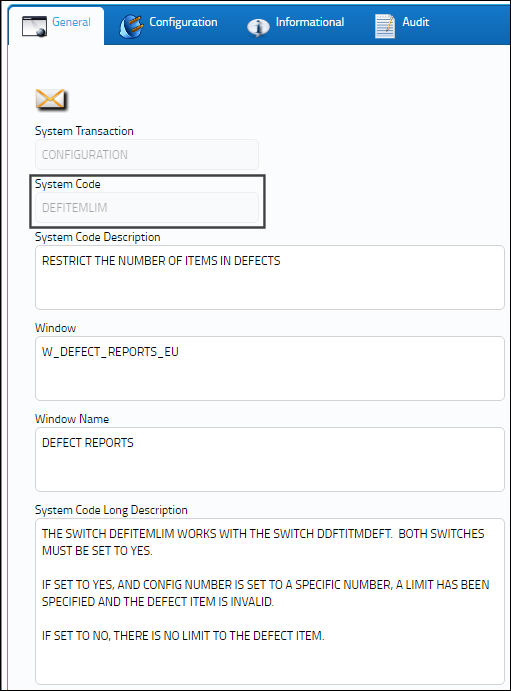
![]() DFTITMDEFT set to Yes with its Config Number populated, the system restricts the Item of a new Defect Report from being changed.
DFTITMDEFT set to Yes with its Config Number populated, the system restricts the Item of a new Defect Report from being changed.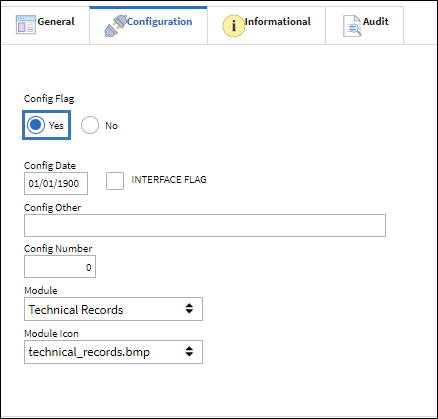
![]() DFTITMDEFT is set to Yes with the Config Number populated, thus defaulting the Item of a new Defect Report.
DFTITMDEFT is set to Yes with the Config Number populated, thus defaulting the Item of a new Defect Report.![]() DEFITEMLIM set to Yes, the defaulted Item of a new Defect Report cannot be changed.
DEFITEMLIM set to Yes, the defaulted Item of a new Defect Report cannot be changed.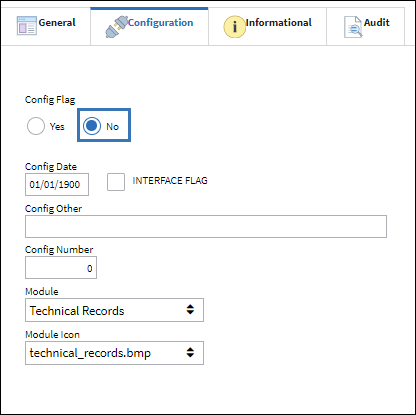
![]() DFTITMDEFT.
DFTITMDEFT.
 Share
Share

 Print
Print