
 Share
Share

 Print
Print
SENDAUDA - Send message automatically
Send message automatically
Affected windows: w_qa_forecasting_sel
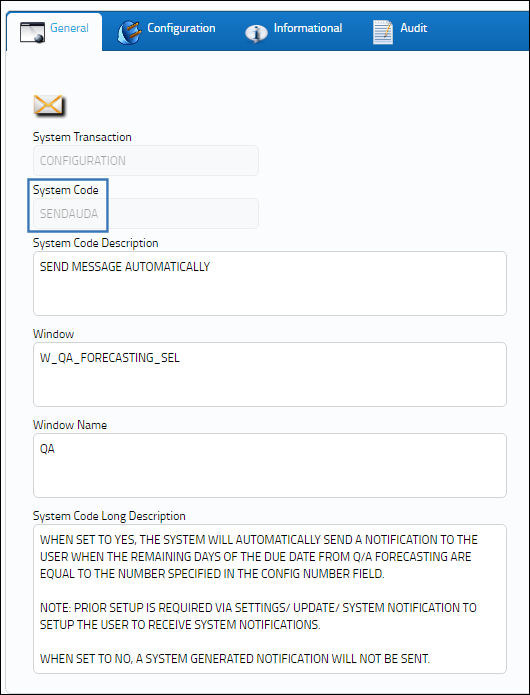
Set Up:
The following system notification was set up via Settings/ Update/ System Notifications.
The Config Number field is set.
Switch Set to Yes:
When set to Yes, the system will automatically send a notification to the user when the remaining days of the Due Date from Q/A Forecasting are equal to the number specified in the Config Number field.
Note: Prior setup is required via Settings/ Update/ System Notification to set up the user to receive system notifications.

First, set the switch to No.
The following Q/A Forecast query is run with a specified Due Date.
Three records are due on the amount of days later that is specified in the switch's Config Number.
Go to the Database Jobs and select the Restart All Jobs ![]() button.
button.
Set the switch back to Yes.
The email notification is sent correctly for the Due Date.
Switch Set to No:
When set to No, a system generated notification will not be sent.


 Share
Share

 Print
Print