
 Share
Share

 Print
Print
Concession Registry, Search Tabs
The following criteria is available in the Concession Registry, General tab to search for existing Concessions.
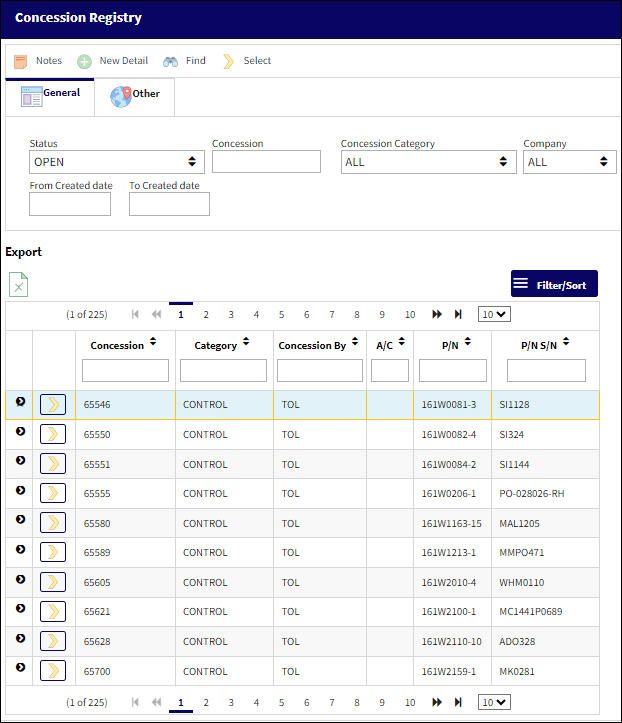
Search Section
The following information/options are available in this window:
_____________________________________________________________________________________
General tab
Status - The status of the Concession Registry.
Concession - The tracking reference number for the concession. The system automatically creates this reference number that cannot be changed.
Concession Category - There are four categories of concessions:
A/C E/C, P/N E/C, P/N , Defect (Defer)
This will allow for different Authorization Processes per Concession by category.
Company ![]() - Select this drop down to query records pertaining to a specific company available in the system. Users can use this field alongside the Concession Category field to further specify queried records per their organization's needs.
- Select this drop down to query records pertaining to a specific company available in the system. Users can use this field alongside the Concession Category field to further specify queried records per their organization's needs.
From Created Date - From Created Date range to registry a concession.
To Created Date - To Created Date range to registry a concession.
Other tab
A/C - The individual aircraft tail number.
E/C - The Engineering Control that specifies aircraft or component scheduled maintenance intervals.
Conceded E/C - Engineering Control that has been granted a Concession.
Defect Type - The type of defect found on the aircraft (for example, Pilot Report, MX Report).
Defect - The defect number (or log book number).
Item - The specific item number on the Concession is to be associated with.
P/N - The Part Number reference for the aircraft part.
P/N S/N - This is the Part Number Serial Number of the Concession Registry that was used for on the Work Order.
Control - Control, related to the P/N.
_____________________________________________________________________________________
Result Selection
The following information/options are available in this window:
_____________________________________________________________________________________
Concession
The tracking reference number for the concession. The system automatically creates this reference number that cannot be changed.
Category
The Category of the Concession.
Concession By
The party that approved the concession (i.e. QA Dept, FAA). The pre-defined items will be presented in the pop up window. Additionally, authorization steps and procedures may be defined. For additional information, see System Transaction Codes.
A/C
The individual aircraft tail number.
P/N
The Part Number reference for the aircraft part.
P/N S/N
This is the Part Number Serial Number of the Concession Registry that was used for on the Work Order.
_____________________________________________________________________________________
The Export as Excel ![]() button can be selected to view the queried data (including all pages) in an Excel spreadsheet. This Excel file can be saved for later use. For more information refer to the Export as Excel Button via the eMRO System Standards manual.
button can be selected to view the queried data (including all pages) in an Excel spreadsheet. This Excel file can be saved for later use. For more information refer to the Export as Excel Button via the eMRO System Standards manual.
The Filter/Sort ![]() button is used to alter the search criteria for records associated with the host module and window. For more information, refer to Filter/Sort Button via the eMRO System Standards Module.
button is used to alter the search criteria for records associated with the host module and window. For more information, refer to Filter/Sort Button via the eMRO System Standards Module.
Click the Select ![]() button to access the Concession Registry Detail.
button to access the Concession Registry Detail.

 Share
Share

 Print
Print