
 Share
Share

 Print
Print
Work Order Bid Sheet, General Tab
The W/O Bid Sheet, General Tab is used to query for Bid Sheets based on the following search criteria. Enter any of the below search criteria to query for a desired Bid Sheet.
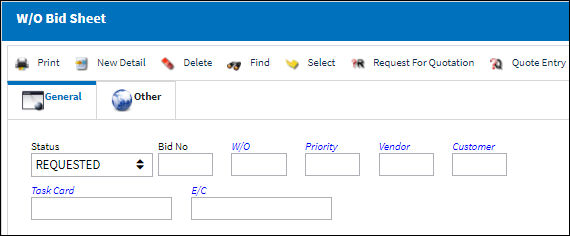
The following information/options are available in this window:
_____________________________________________________________________________________
Logic drop down ![]()
Select one of the following logic functions to filter for data:
<= Less than or equal to.
<> Not equal to.
= Equal to.
>= Greater than or equal to.
Like Show data like or similar to.
Status drop down
Select the status of the Bid Sheet to query for:
- All
- No Quote
- No response
- Quoted
- Requested
Bid No.
This is a system generated number which is assigned to the W/O Bid Sheet upon creation.
 WOBIDNO - The Work Order Bid Next Sequence Number Switch is sequential and does not have YES/NO functionality. Its purpose to keep track of the number of Work Order Bids created. The Config Number is updated every time a New Work Order Bid is requested.
WOBIDNO - The Work Order Bid Next Sequence Number Switch is sequential and does not have YES/NO functionality. Its purpose to keep track of the number of Work Order Bids created. The Config Number is updated every time a New Work Order Bid is requested.Note: Do not manually reset Config Number as this is set at implementation.
W/O
The Work Order used to categorize, manage, and schedule work requirements for aircraft maintenance.
Priority
The priority of the Bid Sheet.
Vendor
The system code for the service/part provider.
Customer
The customer who created the Bid Sheet.
Task Card
The Task Card / Job Card that details the scheduled maintenance work.
E/C
The Engineering Control that specifies aircraft or component scheduled maintenance intervals.
_____________________________________________________________________________________
The Export as Excel ![]() button can be selected to view the queried data (including all pages) in an Excel spreadsheet. This Excel file can be saved for later use. For more information refer to the Export as Excel Button via the eMRO System Standards manual.
button can be selected to view the queried data (including all pages) in an Excel spreadsheet. This Excel file can be saved for later use. For more information refer to the Export as Excel Button via the eMRO System Standards manual.
The Filter/Sort ![]() button is used to alter the search criteria for records associated with the host module and window. For more information, refer to Filter/Sort Button via the eMRO System Standards Module.
button is used to alter the search criteria for records associated with the host module and window. For more information, refer to Filter/Sort Button via the eMRO System Standards Module.

 Share
Share

 Print
Print