|
MANUALS > Production > Production Module > Production, Update Menu > W/O > Work Order Buttons > Non Routine Button, via Work Order > W/O Non-Routine Task Card Buttons > Create N/R from Task Card Button, via W/O Non-Routine Task Card
Create N/R from Task Card Button, via W/O Non-Routine Task Card
The Non-Routine From Task Card  button allows users to create Non-Routine Task Cards from existing Task Cards and their information. button allows users to create Non-Routine Task Cards from existing Task Cards and their information.
From a Non-Routine Task Card, select the Non-Routine From Task Card  button. Enter the Wall Password when requested. button. Enter the Wall Password when requested.
The following drop down selection window appears. Make a selection by clicking on the desired Task Card.
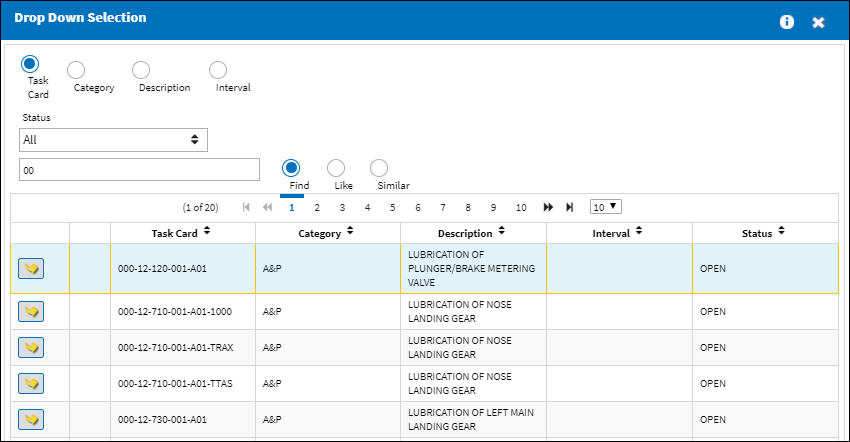
If the Task Card selected is not effective to the Aircraft of the current Work Order, the following warning will block the transaction:
Note: Task Card not effective to A/C.
Once the Task Card is selected, notice that a new Non-Routine Task Card has been created with the information of the selected Task Card (e.g., Description, Category, Items, P/N Material's, Zones, Panels). A new title distinguishes the new Non-Routine Task Card.
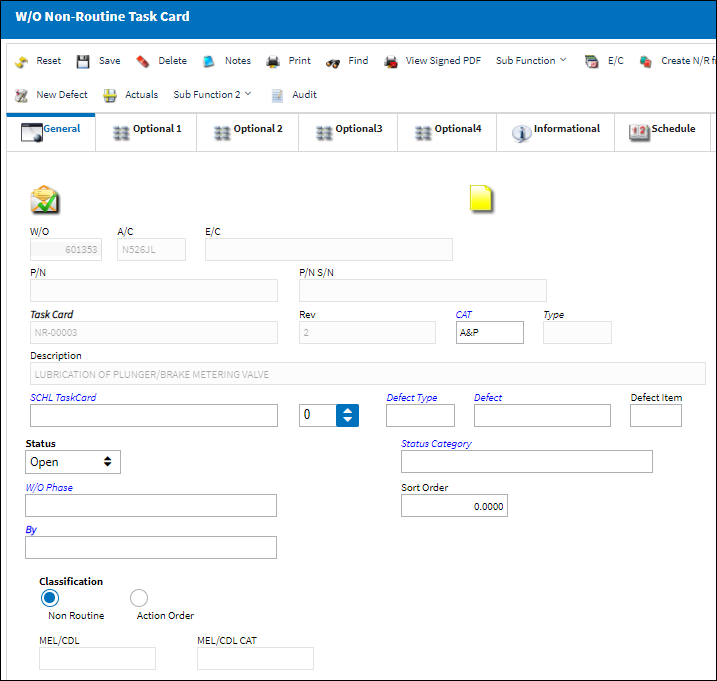
Allow N/R Creation:
The following hard warning will appear when selecting the Non-Routine  button if the 'Allow N/R Creation' checkbox is deselected for the specified Work Order. For additional information, refer to the Work Order Header, Optional tab. button if the 'Allow N/R Creation' checkbox is deselected for the specified Work Order. For additional information, refer to the Work Order Header, Optional tab.
Note: N/R Task Card Not Allow for W/O
|
See Also W/O Non-Routine Task Card Buttons Notes Button, via W/O Non-Routine Task Card View Signed PDF Button, via W/O Non-Routine Task Card E/C Button, via W/O Non-Routine Task Card Transfer T/C Button, via W/O Non-Routine Task Card New Defect Button, via W/O Non-Routine Task Card Actuals Button, via W/O Non-Routine Task Card Audit Button, via W/O Non-Routine Task Card Items Button, via W/O Non-Routine Task Card Maintenance Manual Button, via W/O Non-Routine Task Card Survey Questions Button, via W/O Non-Routine Task Card Survey Answers Button, via W/O Non-Routine Task Card Forms Button, via W/O Non-Routine Task Card A/C Modification Plan Button, via W/O Non-Routine Task Card Attachment Button, via W/O Non-Routine Task Card Picklist Query Button, via W/O Non-Routine Task Card Create Picklist Button, via W/O Non-Routine Task Card Cancel Picklist Reservation Button, via W/O Non-Routine Task Card Requisition Button, via W/O Non-Routine Task Card Requisition All Button, via W/O Non-Routine Task Card Requisition Cancel All Button, via W/O Non-Routine Task Card |
|

 Share
Share

 Print
Print
![]() button allows users to create Non-Routine Task Cards from existing Task Cards and their information.
button allows users to create Non-Routine Task Cards from existing Task Cards and their information.![]() button. Enter the Wall Password when requested.
button. Enter the Wall Password when requested. 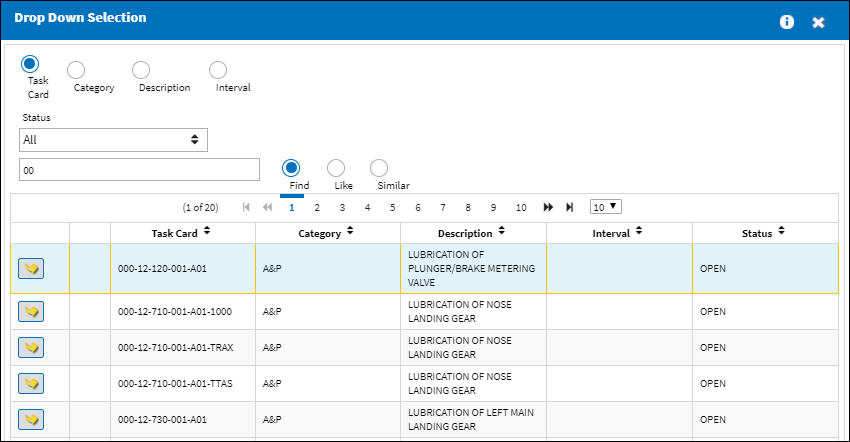
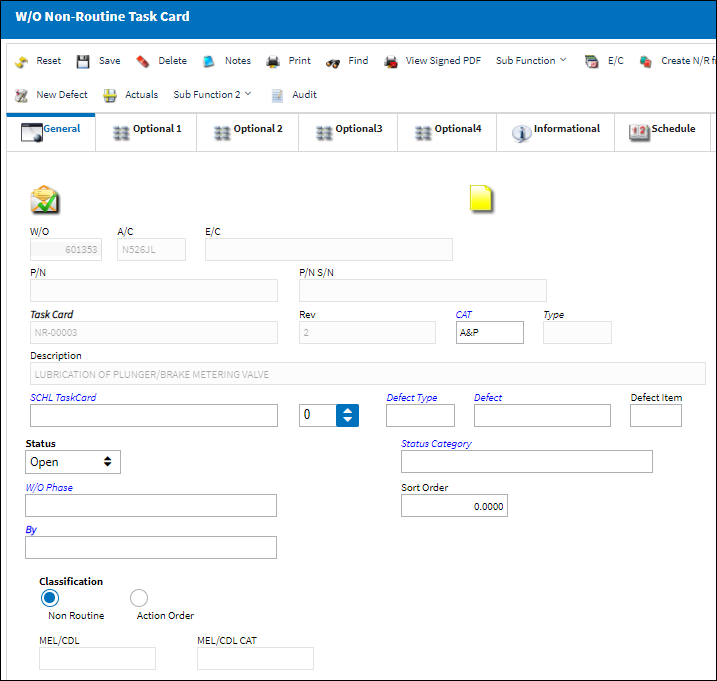
![]() button if the 'Allow N/R Creation' checkbox is deselected for the specified Work Order. For additional information, refer to the Work Order Header, Optional tab.
button if the 'Allow N/R Creation' checkbox is deselected for the specified Work Order. For additional information, refer to the Work Order Header, Optional tab.
 Share
Share

 Print
Print