
 Share
Share

 Print
Print
Enrolling in Classes, via Training Class Employee Enroll/Cancel
You can enroll in classes that are displayed in the Available Classes section by simply drag-and-drop them in the Enrolled Classes area.
Click on the course you wish to enroll and drag the course with the mouse to the Enrolled Classes area. Drop the course there. A pop-up message asks you to confirm. Press YES and you will see that data of the course showing up in Enrolled Courses area now.
In this example, the user is enrolling to the ‘Safety Refresher Course':
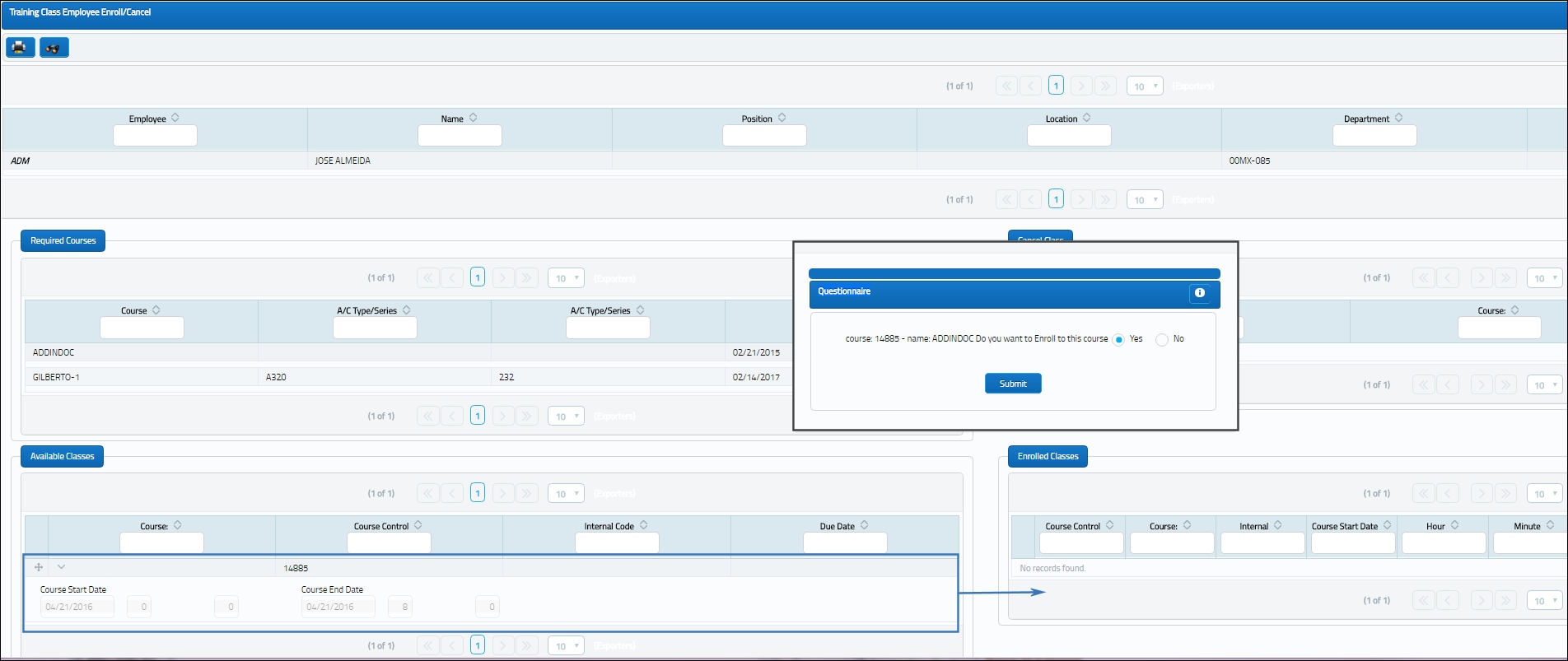
The user is enrolled in the course as shown below:
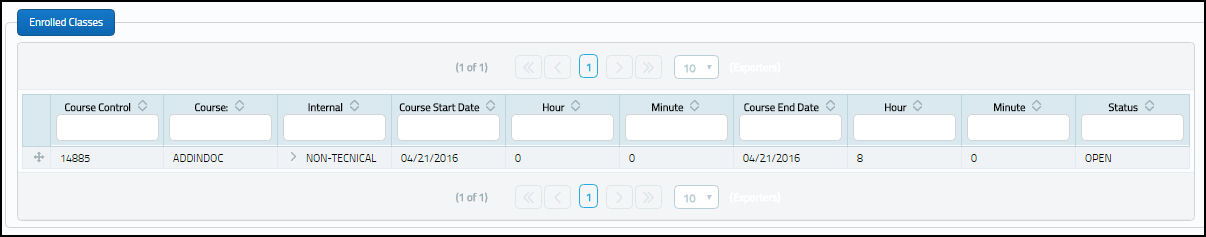

 Share
Share

 Print
Print