
 Share
Share

 Print
Print
Available Classes, via Training Class Employee Enroll/Cancel
This area of the screen shows classes that are scheduled to take place. You can enroll to these classes using drag and drop. For more information about the enrollment and the cancellation of classes, please refer to the chapters ‘Enrolling in Classes’ and ‘Cancellation of Enrollment’ in this manual.
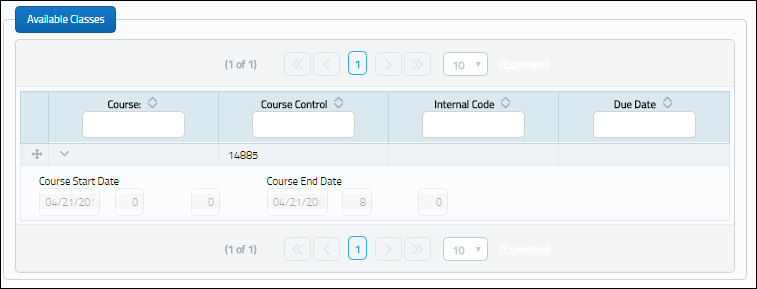
The following information/options are available in this window:
_____________________________________________________________________________________
Course
The Course name and type (Aircraft courses, non-aircraft courses).
Due Date
The date when the course is due, i.e. the date the course must be attended by.
Course Control
The identification number or name of the course.
Course Start Date
The scheduled start date and time of the course.
Course End Date
The scheduled end date and time of the course.
_____________________________________________________________________________________

 Share
Share

 Print
Print