
 Share
Share

 Print
Print
The QA Approval Tab appears after the Employee Authorization Approval record is saved with the First Level Approval status of ‘Accept.'
The QA Approval is the final stage of the process.
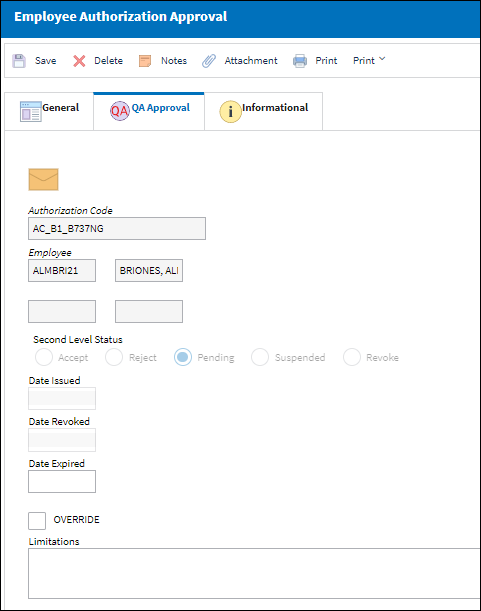
The following information/options are available in this window:
_____________________________________________________________________________________
Authorization Code
The Authorization Code for which the employee will receive Second Level Approval.
Employee
The employee who will receive Second Level Approval.
Second Level Status
The employee who provided the Second Level Approval.
Second Level Approval
The Second Level Approval status of the employee (Accept, Reject, Pending, Suspended, or Revoke).
Accept radio button
The Second Level Approval is accepted. The Date Issued field will become active.
Reject radio button
Choosing ‘Reject’ will confirm that the record remains in its current state until the criteria for Second Level Approval is met.
Pending radio button
The Second Level Approval is pending.
Suspended radio button
The Authorization is currently suspended.
Revoke radio button
The Authorization was revoked. The Date Revoked field will become active.
Date Issued
The Date the Approval was granted.
Date Revoked
The Date the Approval was revoked.
Date Expired
The Expiration Date of the Approval.
Override checkbox
Check to override the current Second Level Approval status.
Limitations
Enter the limitations reason that must be applied to this approval.
_____________________________________________________________________________________

 Share
Share

 Print
Print