
 Share
Share

 Print
Print
Select the New ![]() button to create a new record or select the Find
button to create a new record or select the Find ![]() button to find an existing record.
button to find an existing record.
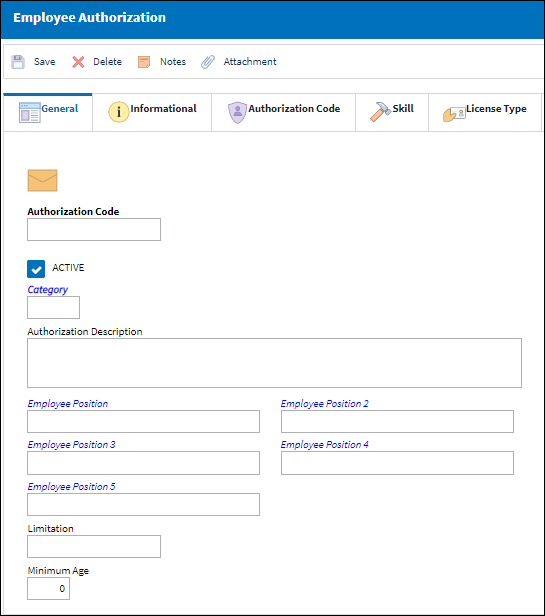
The following information/options are available in this window:
_____________________________________________________________________________________
Authorization Code
The Authorization Code is used to signify a process of acceptance. The authorization codes are selected from the pop-up window (the codes are entered via Settings/Explorer/System Transaction Code).
Active checkbox
Check to indicate that the Authorization Code is active.
Category
The category of the Authorization Code.
Authorization Description
The long description of the Authorization Code/Step (optional).
Employee Position
The employee position(s) associated with the Authorization Code.
Limitation
This is an informational free text field to indicate any limitations associated with the Employee Authorization.
Minimum Age
The age of the employee. If this number is less than the actual age of the employee, an error will appear in the Employee Authorization Approval window.
_____________________________________________________________________________________

 Share
Share

 Print
Print