
 Share
Share

 Print
Print
If a requisition is no longer required, it can be canceled using the Cancel Reason field. Wall security can be set up for requisition cancellation. Please refer to the System Administration Training Manual for additional information regarding setting up Wall Security throughout the system.
Select the Cancel Requisition field name to display the drop down selection menu.
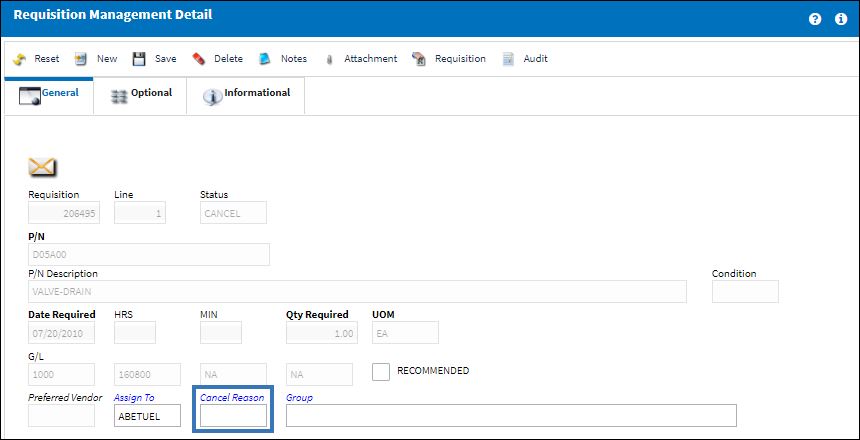
Select the appropriate Transaction Code cancellation reason.
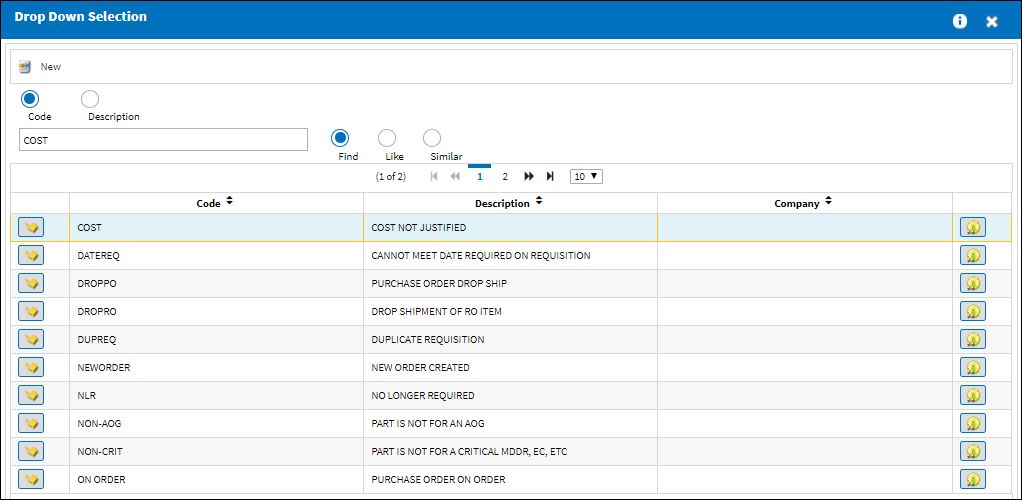
Select the Save ![]() button to cancel the requisition.
button to cancel the requisition.
A banner will appear stating the changes were saved.
![]()
If canceled, the creator/buyer of the requisition will receive an appropriate note, as illustrated below:
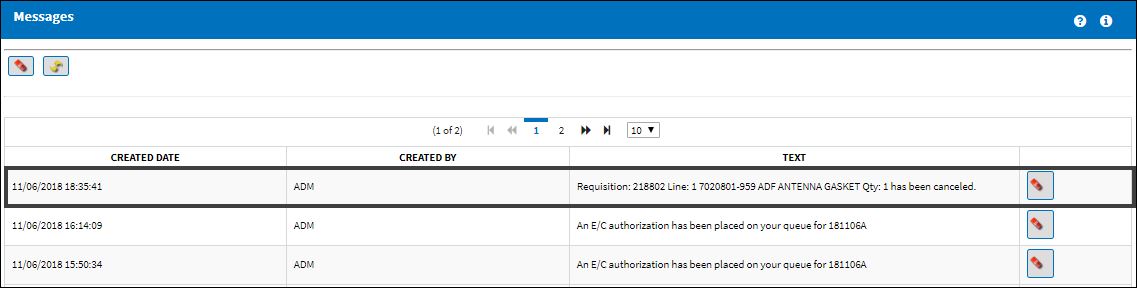
![]() Security is available to disable and enable usage of the Cancel Reason field, via Requisition/Update/Requisition Management/Cancel Item. For additional information, refer to the Security Explorer section via the System Administration Training Manual.
Security is available to disable and enable usage of the Cancel Reason field, via Requisition/Update/Requisition Management/Cancel Item. For additional information, refer to the Security Explorer section via the System Administration Training Manual.

 Share
Share

 Print
Print