
 Share
Share

 Print
Print
Select the Prefer Vendor P/N ![]() button to view the preferred vendors associated with this part.
button to view the preferred vendors associated with this part.
Preferred vendors are added to P/Ns through the Cost Button of the P/N Master. Each part and condition could have multiple preferred vendors.
From the Requisition Analyzer General tab, select the Prefer Vendor P/N ![]() button:
button:
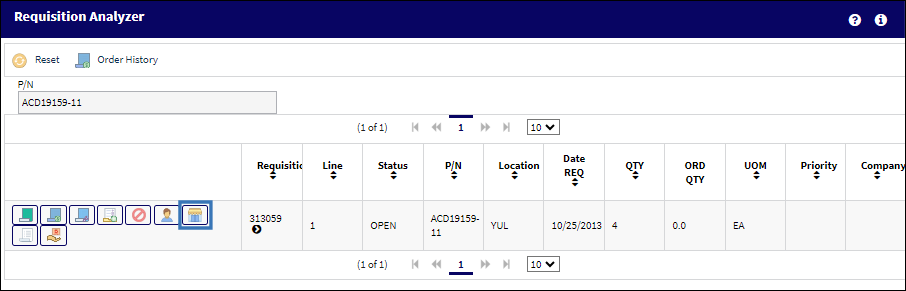
The Prefer PO Selection window will appear with the preferred vendor(s) for this part as specified in P/N Master.
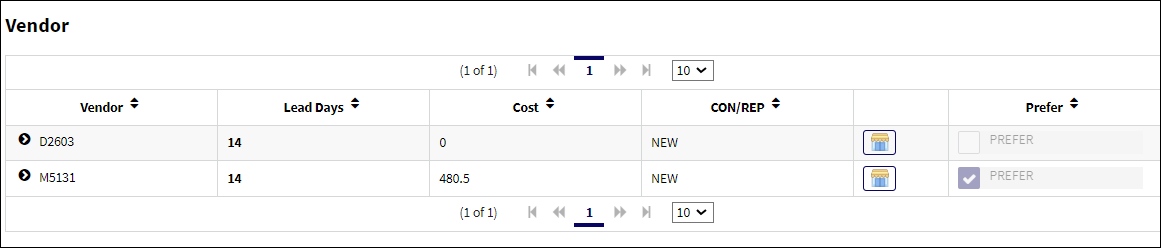
![]() Note: Fields have been added to the Preferred Vendor button to provide users additional information. This button will display a pop up window similar to the Prefer R/O Selection window The name of the window will change depending on the module used (i.e. R/O Vendor P/N for Repair Orders and P/N Prefer Vendor P/N for Purchase Orders). For more information, refer to Prefer R/O Selection, via Repair Order Creation Queue.
Note: Fields have been added to the Preferred Vendor button to provide users additional information. This button will display a pop up window similar to the Prefer R/O Selection window The name of the window will change depending on the module used (i.e. R/O Vendor P/N for Repair Orders and P/N Prefer Vendor P/N for Purchase Orders). For more information, refer to Prefer R/O Selection, via Repair Order Creation Queue.
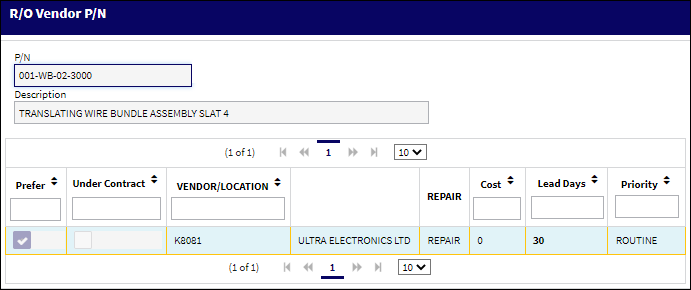

 Share
Share

 Print
Print