|
MANUALS > Requisition > Requisition Module > Requisition, Update Menu > Buyer Queue > Requisition Analyzer Button, via Buyer Queue > Assign To Button, via Requisition Analyzer
Assign To Button, via Requisition Analyzer
Selecting this button displays the employee (buyer) that this Requisition is assigned to. This can only be edited from ‘Open’ Requisitions. This field is auto populated with the value that appears via Settings/ Update/ P/N/ Inventory Levels button/ General Tab/ Buyer field. The Assign To Buyer will be populated if the part has been previously set up with an assigned buyer. An assigned buyer can be defined by navigated to the Buyer Field via Settings/ Update/ P/N/ Inventory Levels button/ General Tab/ Buyer Field.
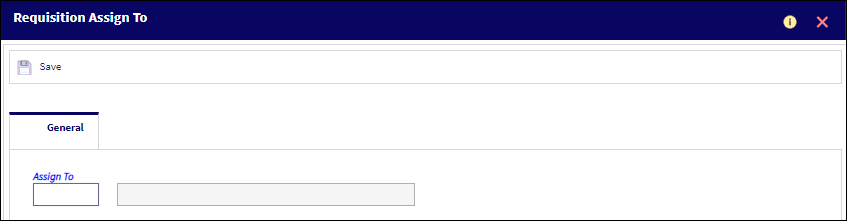
|
See Also Requisition Analyzer Button, via Buyer Queue Transfer Order Button, via Requisition Analyzer Purchase Order Button, via Requisition Analyzer Picklist Button, via Requisition Analyzer Picklist Cancel Button, via Requisition Analyzer Transfer Picklist Button, via Requisition Analyzer Cancel Requisition Button, via Requisition Analyzer Prefer Vendor Button, via Requisition Analyzer Requisition Management Button, via Requisition Analyzer Requisition Button, via Requisition Analyzer Exchange Pool Button, via Requisition Analyzer |
|

 Share
Share

 Print
Print
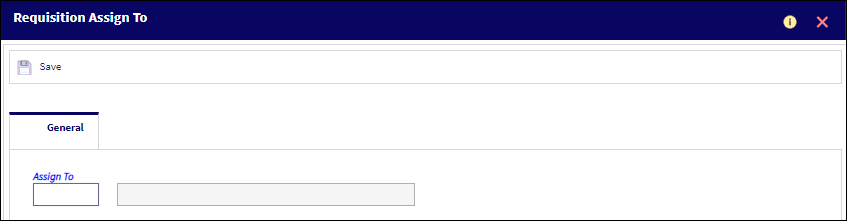

 Share
Share

 Print
Print