
 Share
Share

 Print
Print
Requisition Query
The Requisition query contains different display format selections. The main one is the detail format. Enter the selection criteria you require, if you know your Requisition number you can enter it.
Enter your search criteria and select the Find ![]() button.
button.
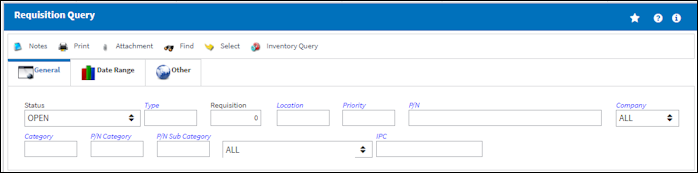
The screen will display your Requisition, or the selection you entered. Click on the Requisition you require, or click on the Select ![]() button to view the Requisition Header and Detail.
button to view the Requisition Header and Detail.
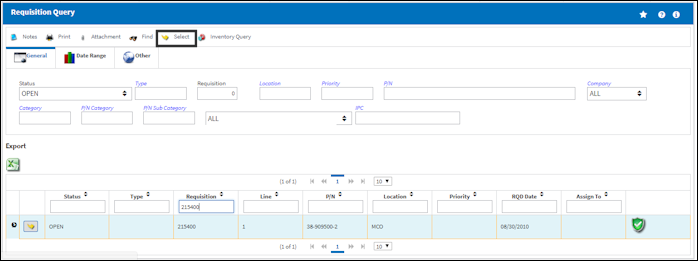
The Requisition Header appears as shown below. The fields in the Requisition Header and Detail are greyed as the user cannot update any of the information found in the Requisition Query.
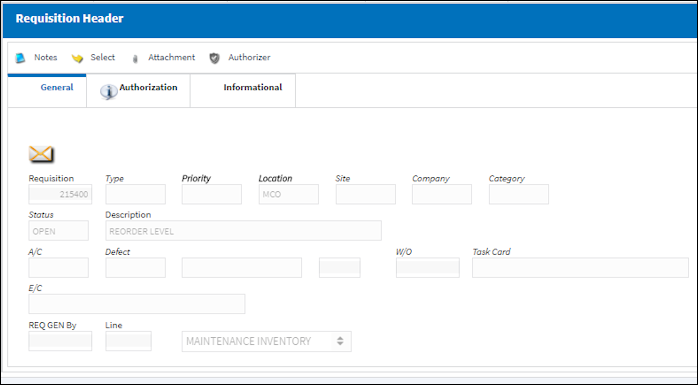
For information on the fields in the Requisition Detail and Header, refer to the Requisition section of the Requisition Training Manual.
The Export as Excel ![]() button can be selected to view the queried data (including all pages) in an Excel spreadsheet. This Excel file can be saved for later use. For more information refer to the Export as Excel Button via the eMRO System Standards manual.
button can be selected to view the queried data (including all pages) in an Excel spreadsheet. This Excel file can be saved for later use. For more information refer to the Export as Excel Button via the eMRO System Standards manual.
The Filter/Sort ![]() button is used to alter the search criteria for records associated with the host module and window. For more information, refer to Filter/Sort Button via the eMRO System Standards Module.
button is used to alter the search criteria for records associated with the host module and window. For more information, refer to Filter/Sort Button via the eMRO System Standards Module.

 Share
Share

 Print
Print