
 Share
Share

 Print
Print
Tear Down Report, Other Tab
The Tear Down report, Other tab search selection via the Receiving/Update/Tear Down report, is used to search for Tear Down reports in the system. As with the majority of the query selections on the system, it is better to select as many parameters as required to minimize search result.
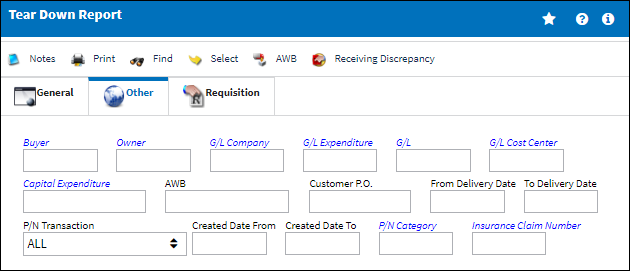
The following information/options are available in this window:
_____________________________________________________________________________________
Buyer
The buyer associated to the Tear Down report.
Note: The Buyer can be created via the P/N Master/Inventory Levels button. Please see the Settings Manual for more information.
Owner
The owner (customer) code of the part associated to the Tear Down report. The purpose of the owner code is to separate other companies' stock from other companies.' This is helpful if the user holds consignment inventory or loan parts. When an owner is associated to a part, the part will indicate that it is consigned (with the Consigned icon), Loaned, Pool, or Managed via the Inventory/ Update/ Inventory Transaction.
G/L Code
The order G/L account to be impacted on the Tear Down report.
Capital Expenditure
The capital expenditure (code) associated with the order associated to the Tear Down report. This is completely informational and will has no bearing on the G/L Interface Module. The capital expenditure assignment may prove useful in locating certain orders with filter and sort capability.
AWB
Airway bill information related the Tear Down report. This AWB number is normally provided on the delivered documents with the part.
Customer P.O.
For Third Party purchase, if purchase is on behalf of a customer the PO number may be entered here. Additional Use - if a Sales Order is generated in the system for the service requirement, it may cross reference here as well. This is to be defined by the company procedures. This does not invoice or charge the customer for any service provided. It is only used as a reference number.
From / To Delivery Date
The starting/ending date of the expected delivery date constraint of the order associated to the Tear Down report.
P/N Transaction
The P/N transaction type. This refers to ALL inventory, and non-inventory associated to the Tear Down report.
Created Date From / To
The 'From' and 'To' order creation date search constraints associated to the Tear Down report.
P/N Category
The category of the part as defined in Settings/ Explorer/ System Transaction Code Explorer/ Settings/ P/N Category (e.g. Rotable, Consumable, Repairable) and entered for the particular part in the P/N Master.
Insurance Claim Number
The Insurance claim number, which applies to the part of the order. For additional information, please refer to the Insurance Claim section of the Orders manual. The insurance claim number which applies to the part associated to the Tear Down report. The insurance claim number is associated to the Order Detail, Optional Tab (if applicable).
Note: For additional information, please refer to the Insurance Claim section of the Orders Manual.
_____________________________________________________________________________________

 Share
Share

 Print
Print