
 Share
Share

 Print
Print
The Times Accrual Tab tracks Total Actual Times (TAT) accumulated against a part built from the manufactured date. The benefit of this feature is that there is no possibility for these TAT to be reset once entered.
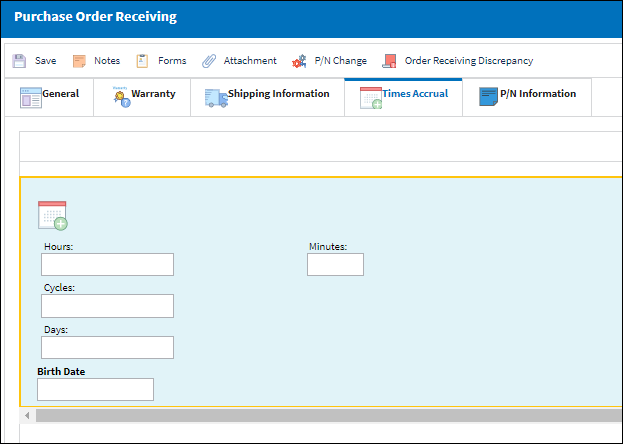
Note: The above example of the Order Receiving Detail is that of an Purchase Order. However, all order types contain the same fields and tabs when being received, with the exception of Repair Orders. For details on the receiving of a R/O, refer to Repair Order Receiving.
The following information/options are available in this window:
_____________________________________________________________________________________
Hours
The number of hours accrued against a serialized part.
Cycles
The number of cycles accrued against a serialized part.
Days
The number of days accrued against a serialized part.
Birth Date
The Birth Date will be used to calculate the Calendar Days of a part number. If the Birthdate field is not populated, the system will default to using the Order Receiving date to calculate the Calendar Days. The Birth Date field will only appear if Switch ![]() PNBIRTHDAY is set to Yes. For additional information, refer to Switch
PNBIRTHDAY is set to Yes. For additional information, refer to Switch ![]() PNBIRTHDAY via the Receiving Switches Manual.
PNBIRTHDAY via the Receiving Switches Manual.
_____________________________________________________________________________________

 Share
Share

 Print
Print