
 Share
Share

 Print
Print
The W/O ![]() button allows the user to create a Work Order to categorize, manage, and schedule work requirements for aircraft maintenance.
button allows the user to create a Work Order to categorize, manage, and schedule work requirements for aircraft maintenance.
From the Repair Order Header, select the W/O ![]() button.
button.
Create the Work Order in the W/O window and save the record.
Note: For information on how to create a Work Order, go to the Work Order section of the Production Training Manual.
Exit the W/O window.
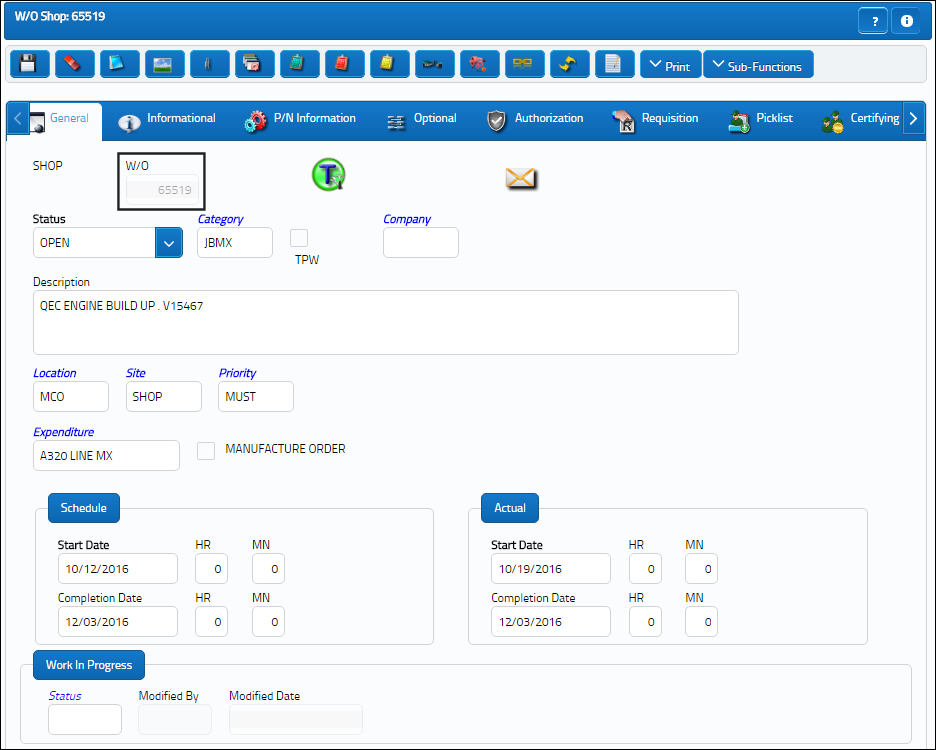
The Work Order auto populates in the Work Order field of the Repair Order Header, General tab as shown below:
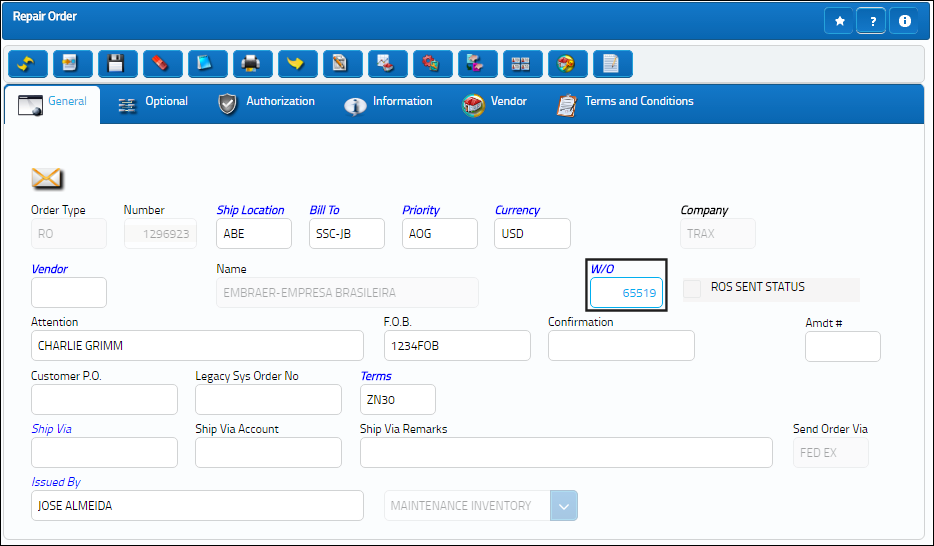

 Share
Share

 Print
Print