
 Share
Share

 Print
Print
For many of the order types, the Vendor tab is available. This tab is automatically populated with the information from the Vendor, Master.
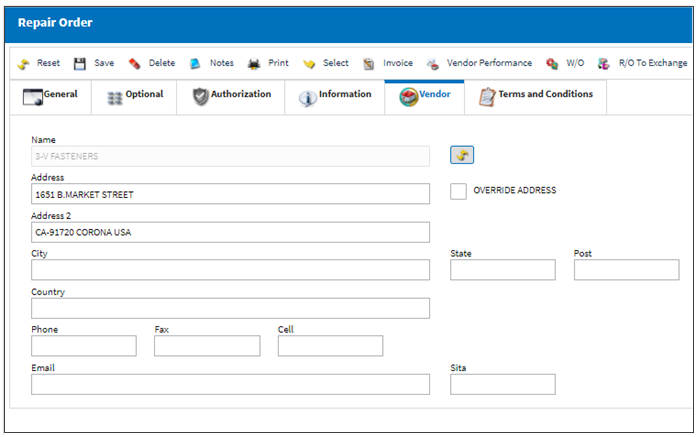
The following information/options are available in this window:
_____________________________________________________________________________________
Name
The name of the vendor who was selected in the vendor field will appear here as defined in the Vendor Master. The name will auto populate by default when the Vendor code in the Order Header, General tab is entered.
Address
Contact's address. The address of the vendor as defined in the Vendor Master. The address will auto populate by default when the Vendor code in the Order Header, General tab is entered.
Override Address checkbox
When this checkbox is selected, the user may override the address information being populated from the Setting's Master information and enter free text information.
City/State
Contact's city/state. The city/state of the vendor as defined in the Vendor Master. The city/state will auto populate by default when the Vendor code in the Order Header, General tab is entered.
Postal Code
Contact's postal reference (zip/ post code). The Postal Code/Zip Code of the vendor as defined in the Vendor Master. The city/state will auto populate by default when the Vendor code in the Order Header, General tab is entered.
Country
Contact's country. The country of the vendor as defined in the Vendor Master. The country will auto populate by default when the Vendor code in the Order Header, General tab is entered.
Phone
Contact's telephone number.
Fax
Contact's facsimile number.
Cell
The cellular number for the contact.
Contact electronic mail address.
Sita
The SITA identification.
_____________________________________________________________________________________

 Share
Share

 Print
Print