
 Share
Share

 Print
Print
Select the History ![]() button to view the historical data on the selected part. This window includes the entire history of the part, including all orders that the part has ever been associated to.
button to view the historical data on the selected part. This window includes the entire history of the part, including all orders that the part has ever been associated to.
The history of any both way interchangeable and one way forward Part Numbers associated to a main part will also appear in this window.
Users may select any item appearing in the window to hyper link into a query of the ordered or quoted item by clicking on the respective item.
Purchase/Repair Orders
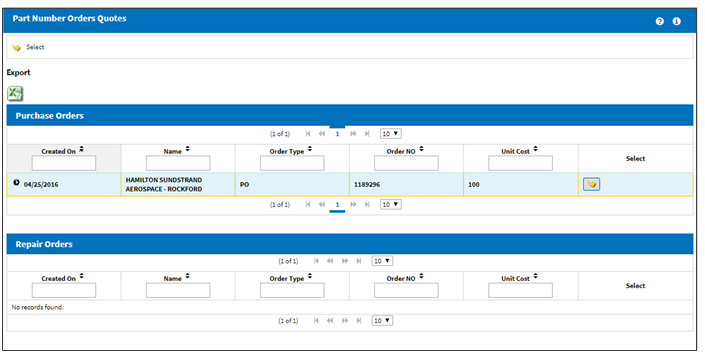
The following information/options are available in this window:
_____________________________________________________________________________________
Created On
The date the record was created.
Name
The name of the Vendor.
Order Type
Type of Order. By order type, certain receiving and financial behaviors will be assigned to the order at receiving of the various Order Types. These order types exist under the Orders or Customer Orders Modules exclusively. All Order Types are Hard Coded into the programming syntax.
Order NO
The type of order and the order number for the transaction.
Unit Cost
The cost of the item when brought into the system, if known. If no value is entered, the value of the part in the Fixed Asset Registry, when applicable, will be set to zero (not the value in the Part Number Master).
Select ![]() button
button
Click on the Select button to open the Order Header.
_____________________________________________________________________________________
(Scroll down to see the full record)
Quotes Received
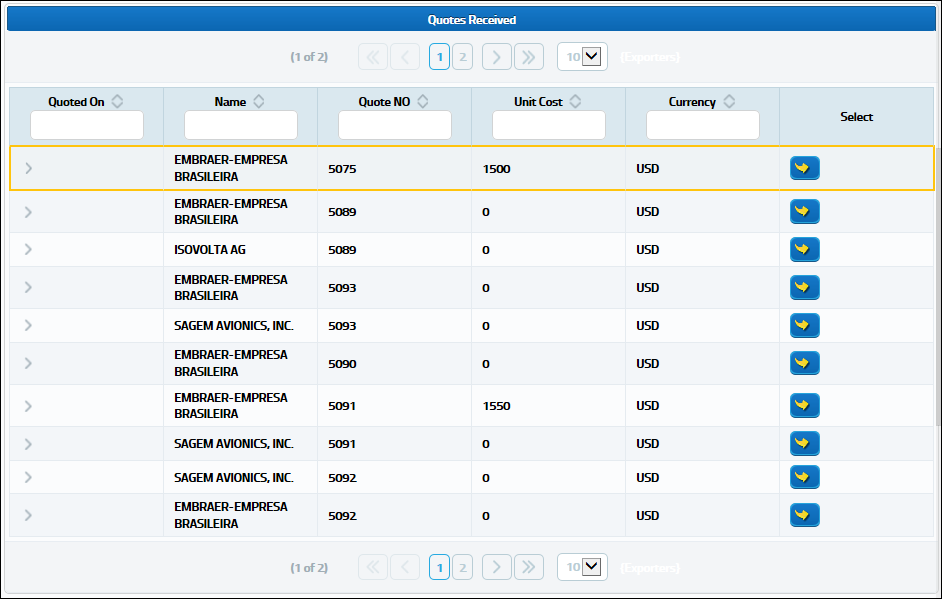
The following information/options are available in this window:
_____________________________________________________________________________________
Quoted On
The date of the provided quote.
Name
The name of the Vendor.
Quote NO
The system generated quote reference number.
Unit Cost
The cost of the item when brought into the system, if known. If no value is entered, the value of the part in the Fixed Asset Registry, when applicable, will be set to zero (not the value in the Part Number Master).
Currency
The Currency type that the quote is provided in.
Select ![]() button
button
Click on the Select button to open the Order Header.
_____________________________________________________________________________________
Exchange Order
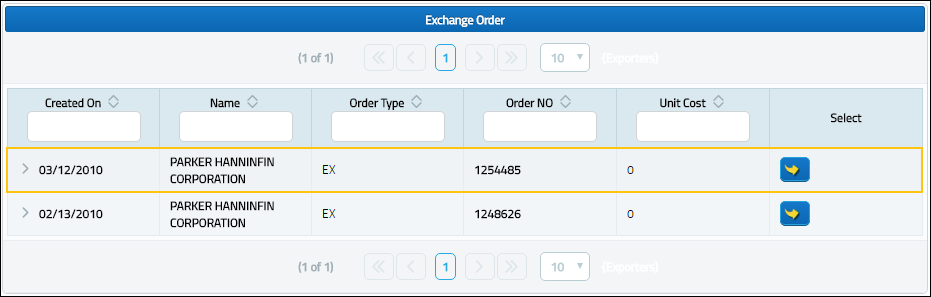
The following information/options are available in this window:
_____________________________________________________________________________________
Created On
The date the record was created.
Name
The name of the Vendor.
Order Type
Type of Order. By order type, certain receiving and financial behaviors will be assigned to the order at receiving of the various Order Types. These order types exist under the Orders or Customer Orders Modules exclusively. All Order Types are Hard Coded into the programming syntax.
Order NO
The type of order and the order number for the transaction.
Unit Cost
The cost of the item when brought into the system, if known. If no value is entered, the value of the part in the Fixed Asset Registry, when applicable, will be set to zero (not the value in the Part Number Master).
Select ![]() button
button
Click on the Select button to open the Order Header.
_____________________________________________________________________________________

 Share
Share

 Print
Print