|
MANUALS > Orders > Orders Module > Orders, Update Menu > Orders Creation/Update > Contract Order > Contract Order Detail > Contract Order Detail Buttons > Interchangeable Button, via Contract Order Detail
Interchangeable Button, via Contract Order Detail
Select the Interchangeable  button to view interchangeability information regarding the part number associated with this order. button to view interchangeability information regarding the part number associated with this order.
Additional, users can get information about One-Way Interchangeability by selecting the One-Way Interchangeable button.
This will only allow the user to query the Part Numbers' interchangeable information.
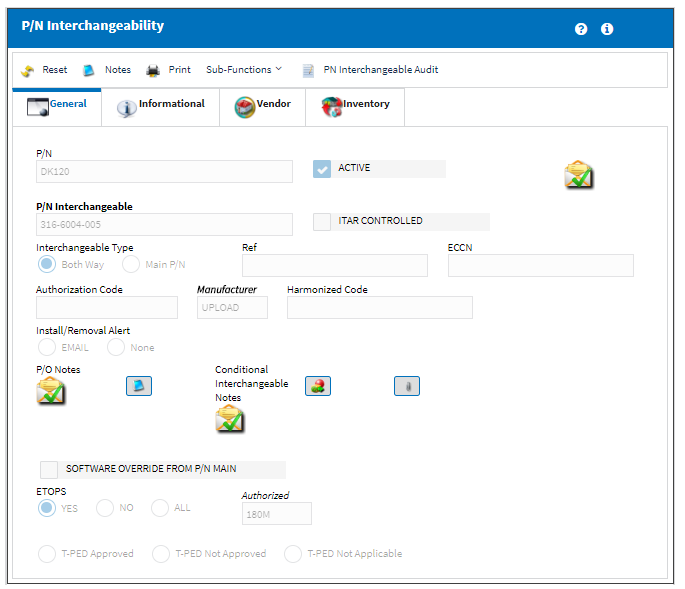
For additional information regarding the fields in this window, refer to the eMRO P/N Interchangeable Button, via the eMRO Settings Training Manual.
|
See Also Contract Order Detail Buttons Notes Button, via Contract Order Detail Attachment Button, via Contract Order Detail AWB Button, via Contract Order Detail Force P/O Button, via Contract Order Detail Audit Button, via Contract Order Detail Release For Authorization Button, via Contract Order Detail Effectivity Button, via Contract Order Detail Engineering Order Button, via Contract Order Detail Inventory Query Button, via Contract Order Detail History Button, via Contract Order Detail |
|

 Share
Share

 Print
Print
![]() button to view interchangeability information regarding the part number associated with this order.
button to view interchangeability information regarding the part number associated with this order.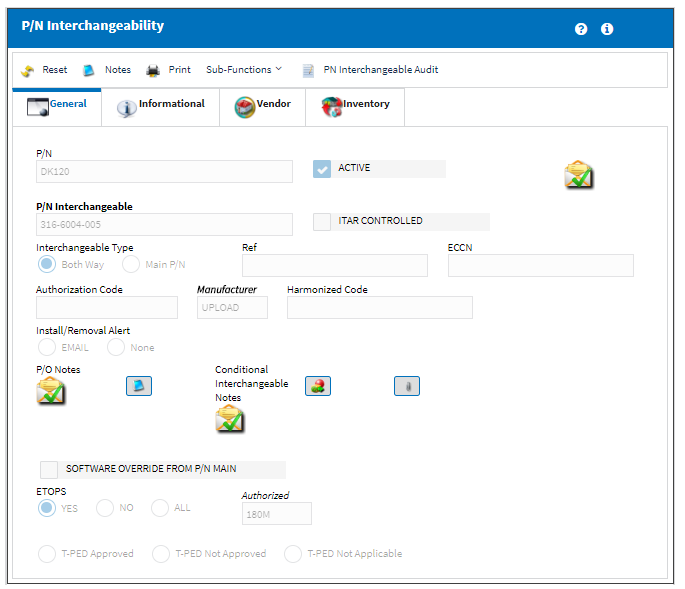

 Share
Share

 Print
Print