
 Share
Share

 Print
Print
Invoice Authorization Supervisor
The Invoice Authorization Supervisor is a tool created to control invoices that exceed the tolerance level set for the respective order type. From this program, it is possible to either release the invoice for payment, change the amount paid, or stop it from being paid. Because of the nature of the program it is advisable to give access only to a few people in supervising positions. The basis for invoices to show up in this program is the tolerance set for each order type.
This is done in System Transaction Code Explorer / Link/ Invoice Authorization Tolerance.
Here, for each order type a tolerance can be defined either as a percentage of the unit cost or a fix amount.
Any invoice that is over this tolerance will show up in Invoice Authorization Supervisor for review.
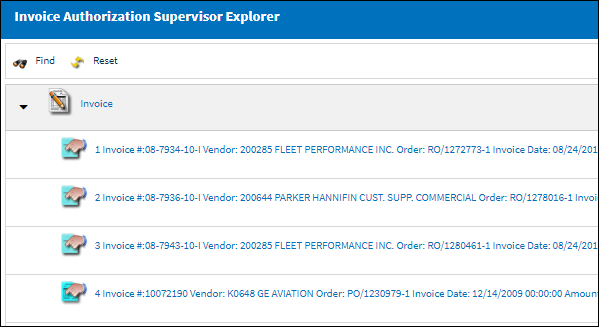
In Invoice Authorization Supervisor, all invoices that exceed the tolerance will show up as in the picture above.
Select the invoice you want to work on and click on it.
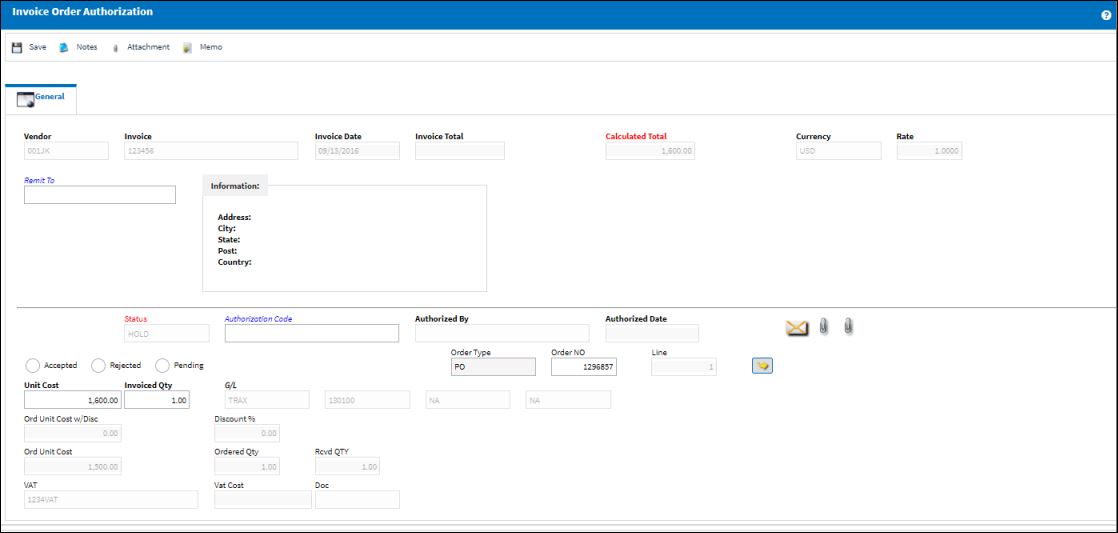
This screen gives detailed information about the invoice in question.
The following information/options are available in this window:
_____________________________________________________________________________________
Accepted/Rejected radio buttons
Select accordingly if the invoice should be accepted or rejected.
Authorization Code
The Authorization Code is used to signify a process of acceptance. The authorization codes are selected from the pop-up window (the codes are entered via Settings/Explorer/System Transaction Code).
Unit Cost
The cost of the item when brought into the system, if known. If no value is entered, the value of the part in the Fixed Asset Registry, when applicable, will be set to zero (not the value in the Part Number Master).
Invoiced Qty
Invoiced quantity of items in the Order.
_____________________________________________________________________________________
Once the invoice has been accepted, it will disappear from the Invoice Authorization Supervisor.
The Credit Memo ![]() button allows you to enter a Credit Memo Request:
button allows you to enter a Credit Memo Request:
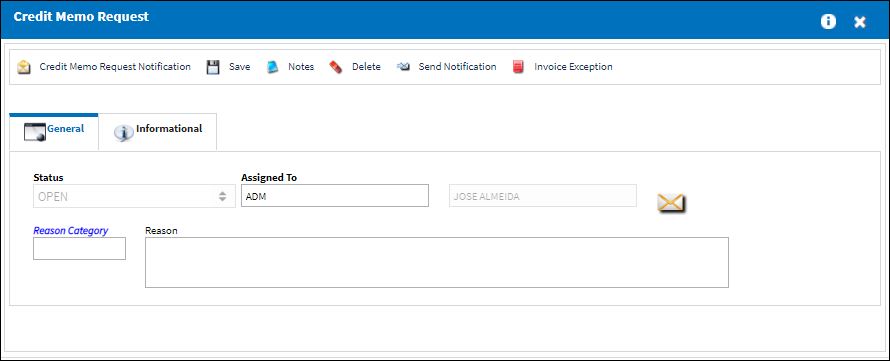
For more information on handling Credit Memo Requests, please refer to the Credit Memo section of this book.

 Share
Share

 Print
Print