
 Share
Share

 Print
Print
Invoice Authorization (Explorer)
The Invoice Authorization Explorer will show all items that are currently on ‘Hold’ for your attention.
In the Invoice creation/modification process, you will be notified if an action will cause the invoice status to be changed to ‘Hold’.
An example of an action that will cause the invoice to be placed on ‘Hold’ is if the Invoice Totals are out of balance.
Refer to the “Entering a New Invoice” section for additional information regarding placing an invoice on ‘Hold’ if required.
If the user's name appears in the Link Authorization Group, the Invoice Authorization Explorer will display all items that are currently on ‘Hold’ for their attention.
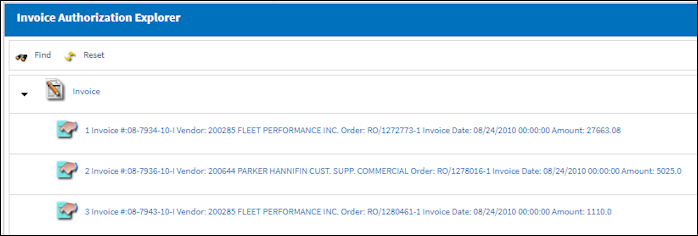
Select into the specific invoice to access the Authorization window.
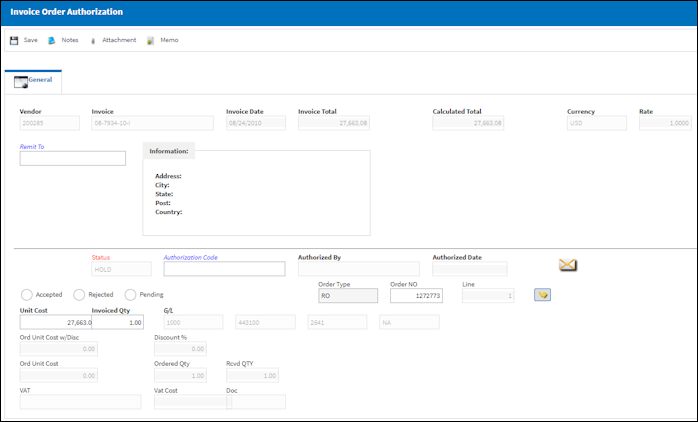
This window will allow you to update the information sent from the Invoicing Department and allows you to either accept or reject the difference.
The following information/options are available in this window:
_____________________________________________________________________________________
Status radio button
Select Accepted, Rejected, or Pending radio button to define the Invoice Order status.
Authorization Code
The Authorization Code is used to signify a process of acceptance. The authorization codes are selected from the pop-up window (the codes are entered via Settings/Explorer/System Transaction Code).
Order/Unit Cost
The cost of the item when brought into the system, if known. If no value is entered, the value of the part in the Fixed Asset Registry, when applicable, will be set to zero (not the value in the Part Number Master).
Invoiced Qty
Invoiced quantity of items in the Order.
_____________________________________________________________________________________

 Share
Share

 Print
Print