
 Share
Share

 Print
Print
GSE Type/Series, General Tab
The system displays the GSE Type/Series window. Enter the various types of equipment that you have in your fleet.
In the GSE Type/Series field enter the various types of equipment you have in your GSE Fleet. I.e. GPU (type) / 400 (series).
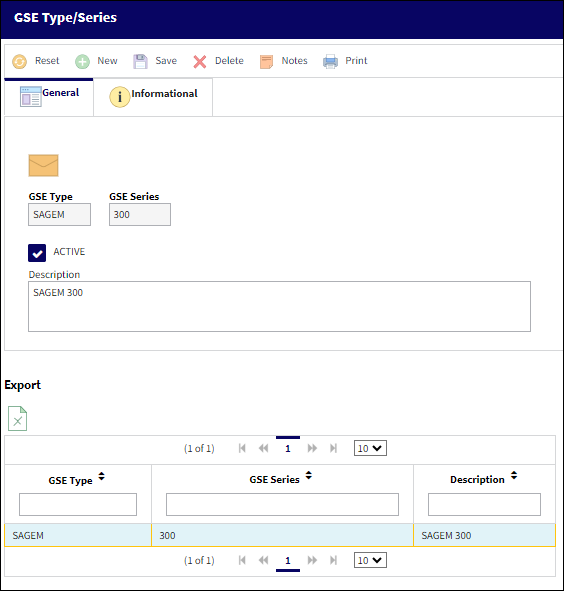
The following information/options are available in this window:
_____________________________________________________________________________________
GSE Type/Series
The model type and series number of the ground service equipment.
Active checkbox
Allow the Active checkbox to remain checked. This will ensure users are able to select this GSE for Engineering Controls (Preventative Maintenance), Purchase Orders, Requisitions, and most Inventory Transactions.
Description
The description of the GSE Type/Series.
_____________________________________________________________________________________
The Export as Excel ![]() button can be selected to view the queried data (including all pages) in an Excel spreadsheet. This Excel file can be saved for later use. For more information refer to the Export as Excel Button via the eMRO System Standards manual.
button can be selected to view the queried data (including all pages) in an Excel spreadsheet. This Excel file can be saved for later use. For more information refer to the Export as Excel Button via the eMRO System Standards manual.
After you have entered all the applicable GSE Type and Series, you can then proceed to enter your Equipment number or S/N that you use to track each piece of equipment that is in the GSE fleet.

 Share
Share

 Print
Print