
 Share
Share

 Print
Print
Vendor performance is calculated based on points that are awarded to the Vendor when they perform certain actions. The protocol that each organization uses for adding and subtracting points is defined in the System Transaction Code named Vendor Performance (Settings/Explorer/System Transaction Code/ Settings/ Vendor Performance). The actions that are responsible for the points are also listed there.
Each action has its own definition of how points are awarded (added or subtracted). These points are summarized on a monthly basis and a graphical trend is built.
One example of an action is the length of time that it took to fulfill an Order that is placed with the Vendor (the difference between the date/time that the Order is created and the date/time that the Order is received). The system automatically subtracts points for late Orders and adds points for early/timely Orders. These computations are performed automatically within the system and a graphical display of the result can be found via Settings/Update/Vendor/Vendor Performance ![]() button.
button.
Once the System Transaction Code has been set up, and a history of transactions has been created, go to Settings/Update/Vendor and select a Vendor.
Select the Vendor Performance ![]() button to display the performance graph for the Vendor currently selected. This Vendor Performance
button to display the performance graph for the Vendor currently selected. This Vendor Performance ![]() button is accessible from a number of locations such as the Quotes option and all Orders options.
button is accessible from a number of locations such as the Quotes option and all Orders options.
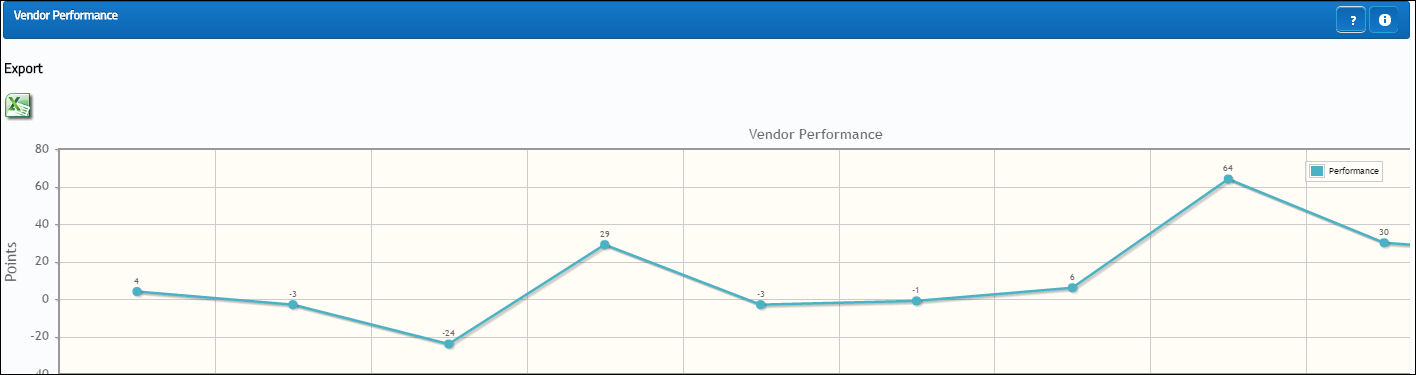
Each of the peaks and valleys represents total performance of the vendor for a given month and year. By clicking on any of these points, the user will receive a Vendor Performance Order Summary which displays all of the orders for that month which were used in the calculation of the vendor performance graph as seen below:
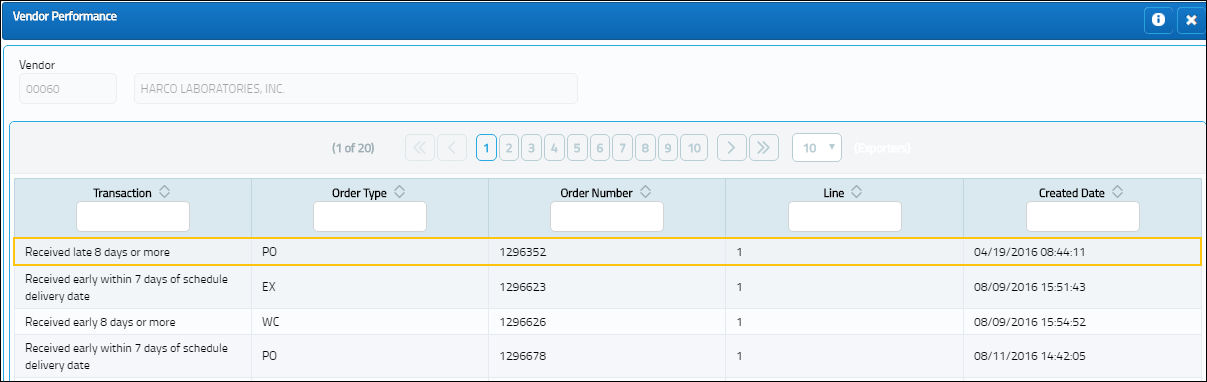
The following information/options are available in this window:
_____________________________________________________________________________________
Vendor
The system code for the service/part provider.
Transaction
Vendor Performance System Transaction Codes in which the points were given or taken which contributed to the month's vendor performance.
Order Number
Order Type/ Number which contributed to the month's vendor performance.
Line
Order Line item which contributed to the month's vendor performance.
Created Date
The date the record was created.
_____________________________________________________________________________________
Each company may define points for the vendor's performance based on the hard-code System Transaction available under the Settings. For additional information please refer to Vendor Performance via the System Administration Transaction Code Manual.

 Share
Share

 Print
Print