
 Share
Share

 Print
Print
The Change Vendor ![]() button allows you to change the Vendor ID (as defined in the Vendor field of the General Tab) within the system.
button allows you to change the Vendor ID (as defined in the Vendor field of the General Tab) within the system.
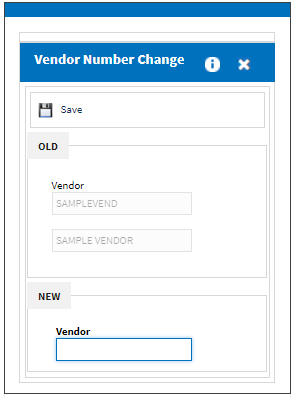
The following information/options are available in this window:
_____________________________________________________________________________________
OLD Vendor
Old Vendor ID.
NEW Vendor
New Vendor ID.
_____________________________________________________________________________________
The system will make the appropriate changes to any records that are associated with that vendor.

 Share
Share

 Print
Print