
 Share
Share

 Print
Print
The A/C Type & Series Revision ![]() button allows the user to apply a revision for an entire A/C Type & Series.
button allows the user to apply a revision for an entire A/C Type & Series.
From the P/N Software Configuration window, be sure that the desired A/C Type/Series is selected.
Select the A/C Type & Series Revision ![]() button.
button.
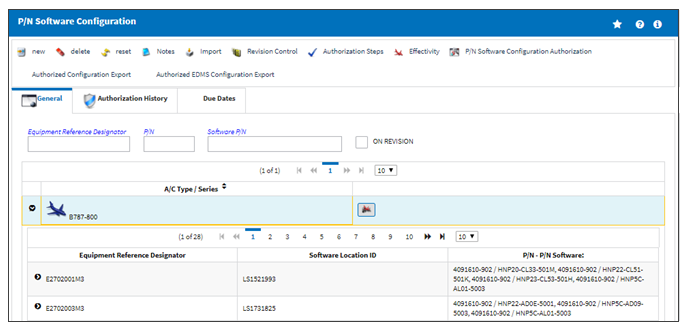
The system displays the Revision Control window. Populate the Description field and select the Save ![]() button.
button.
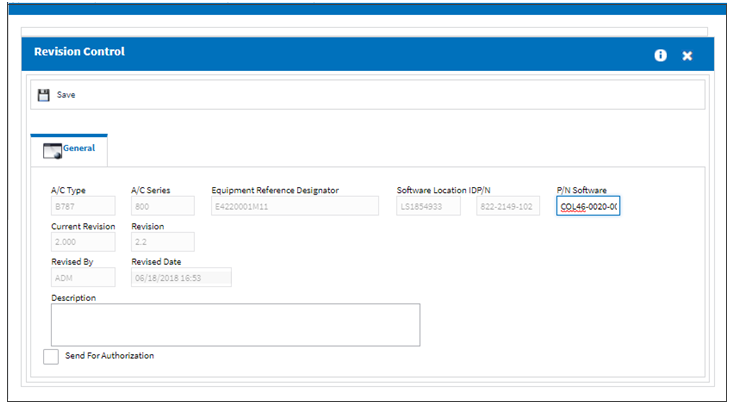
The following information/options are available in this window:
_____________________________________________________________________________________
A/C Type/Series
The Aircraft Type and Series/Fleet assignment.
Current Revision
The current revision number of the P/N Software Configuration.
Revision
The P/N Software Configuration revision.
Revised By
The user who created this revision.
Revised Date
The date the revision was revised.
Description
The P/N Software Configuration description.
Send For Authorization checkbox
Select this checkbox to send the entire A/C Type/Series for authorization. If this checkbox remains deselected, once the Revision is saved, the user will have to manually release the A/C Type/Series for authorization and accept it.
_____________________________________________________________________________________
After saving the record, every P/N Software Configuration for the B737-700 A/C Type/Series is now under revision:
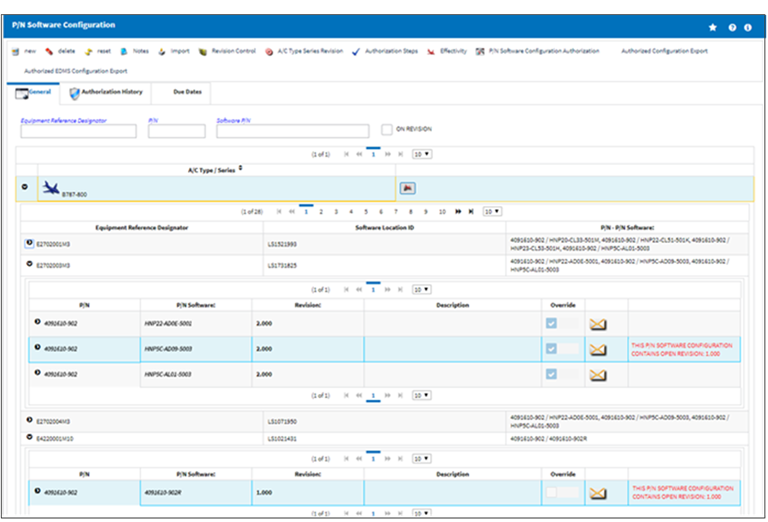

 Share
Share

 Print
Print